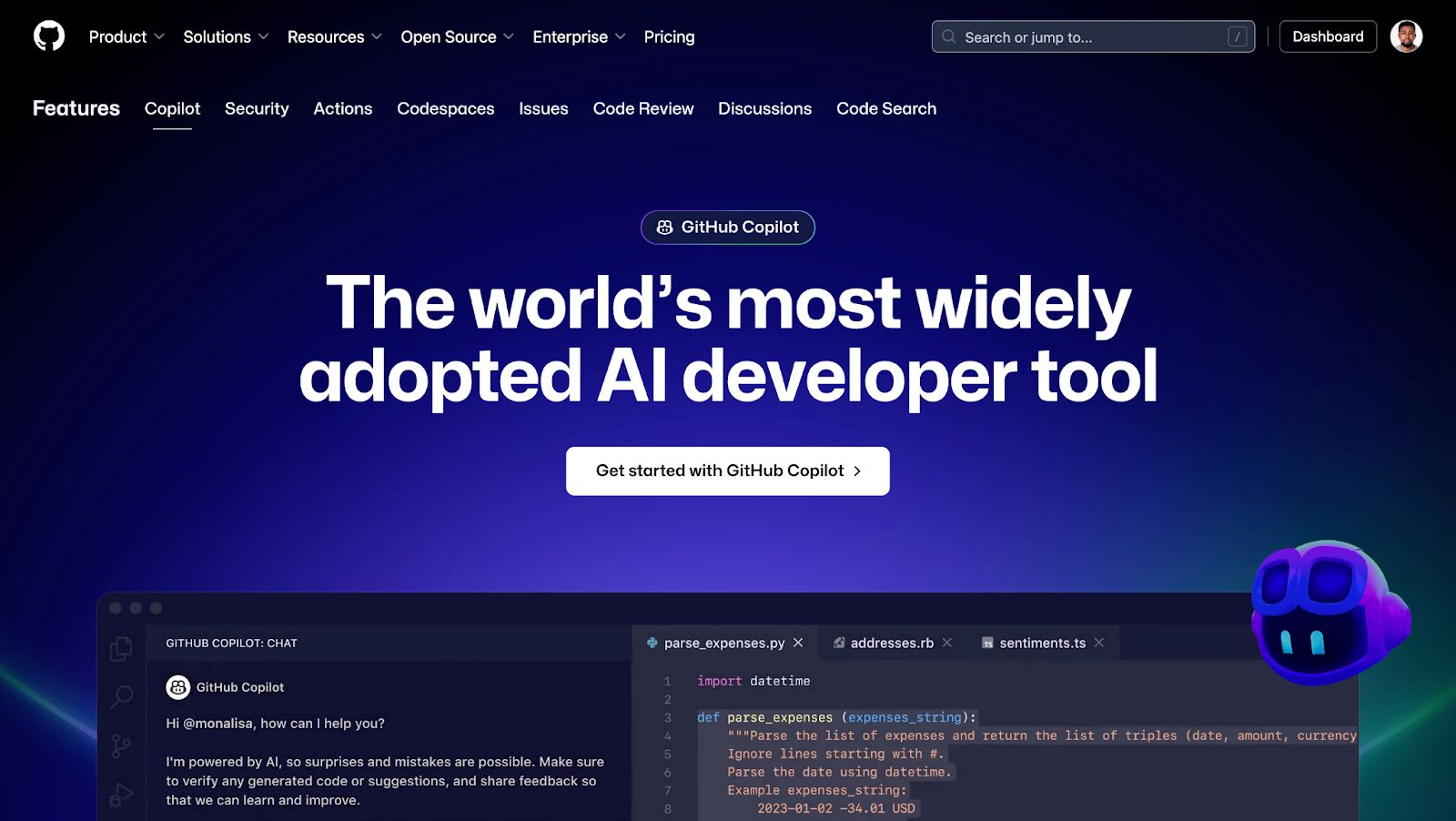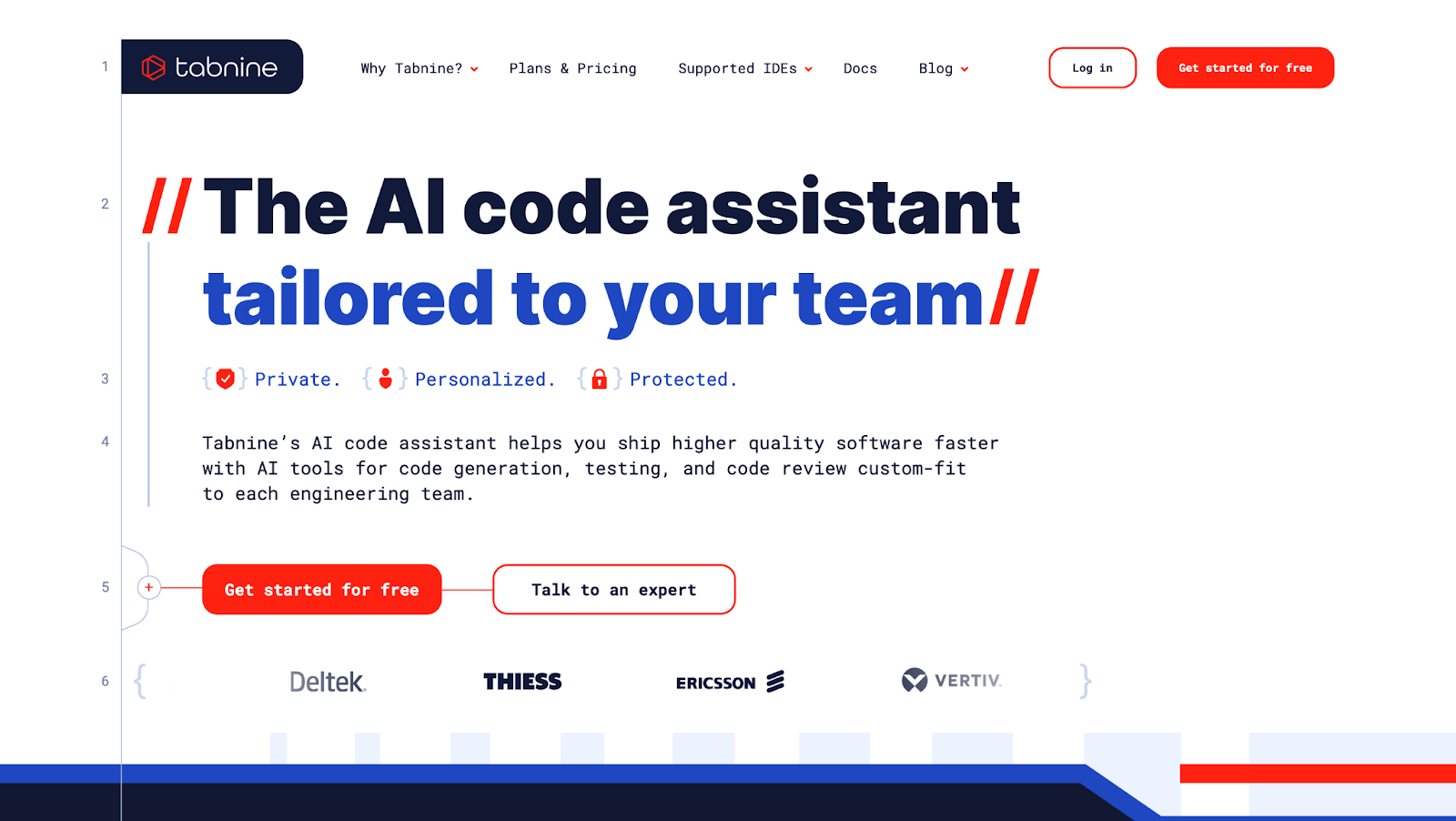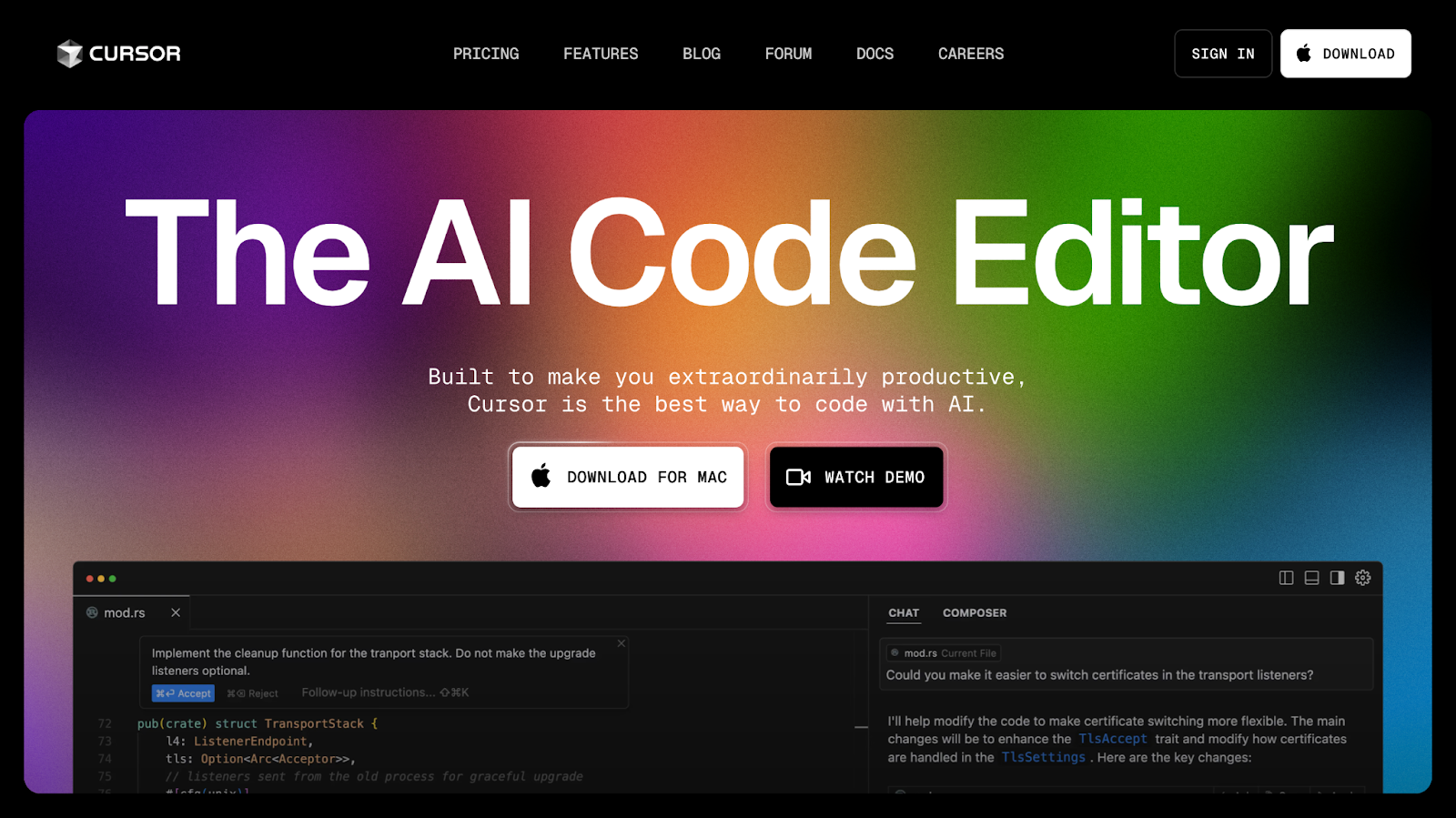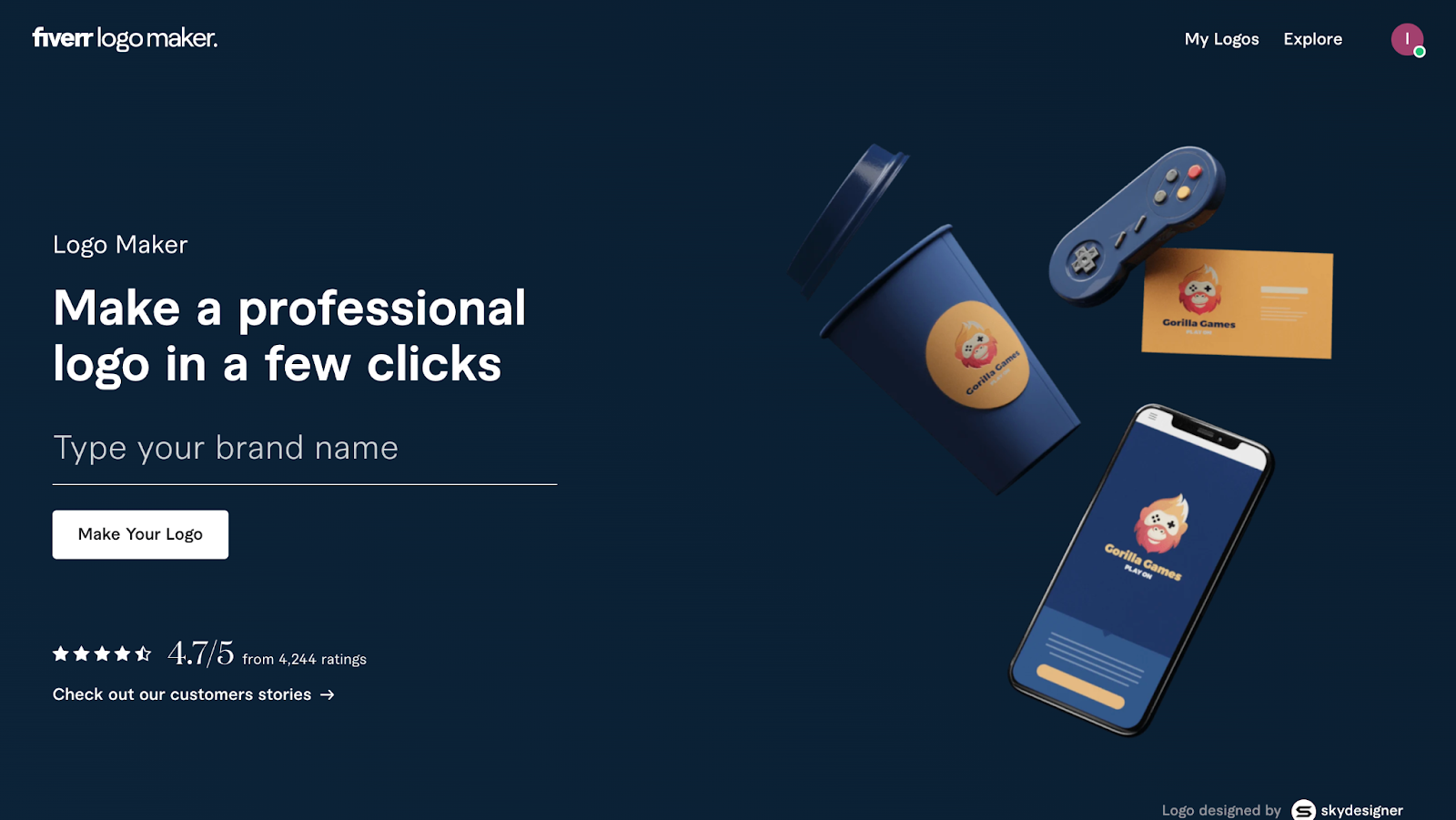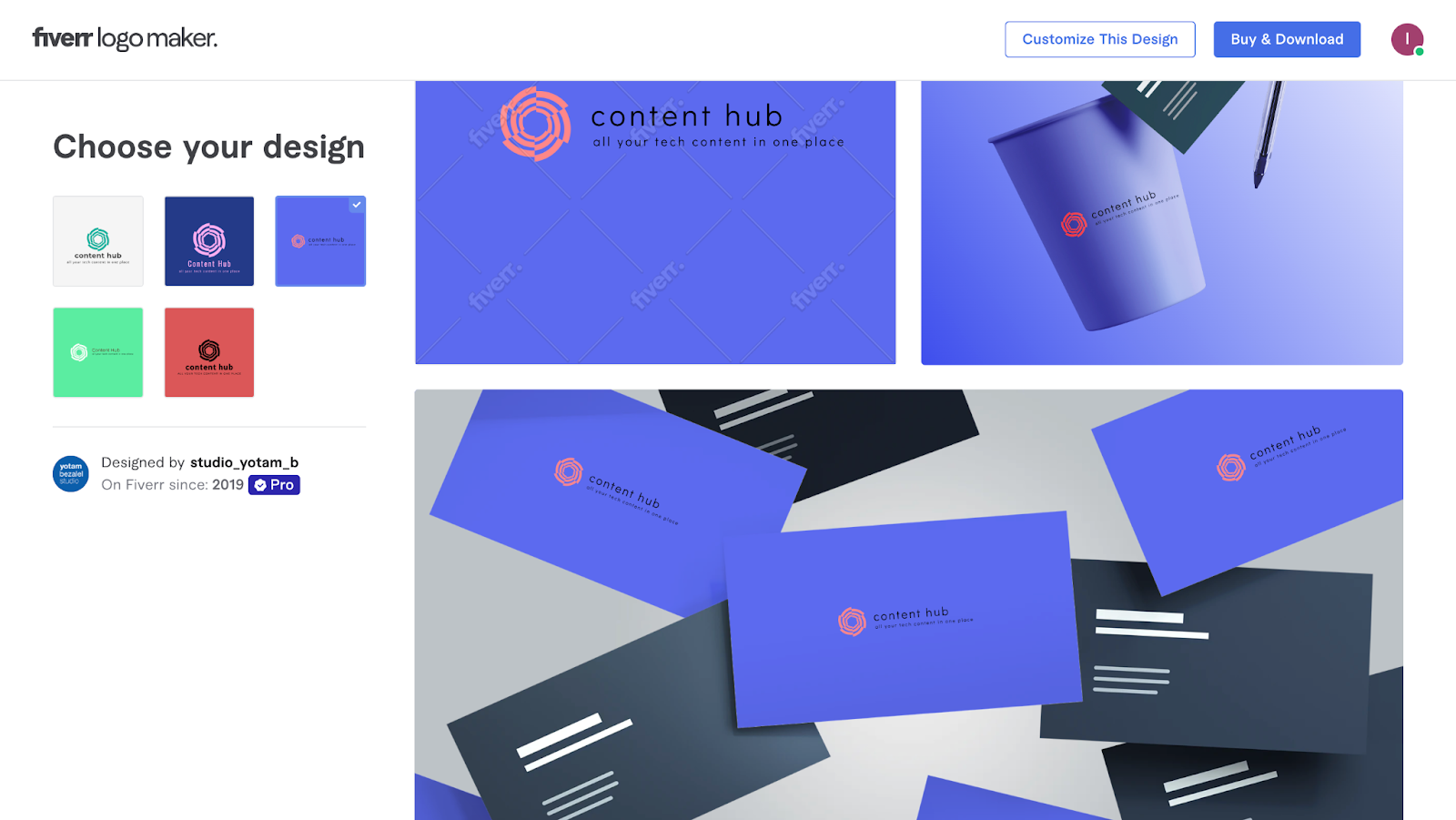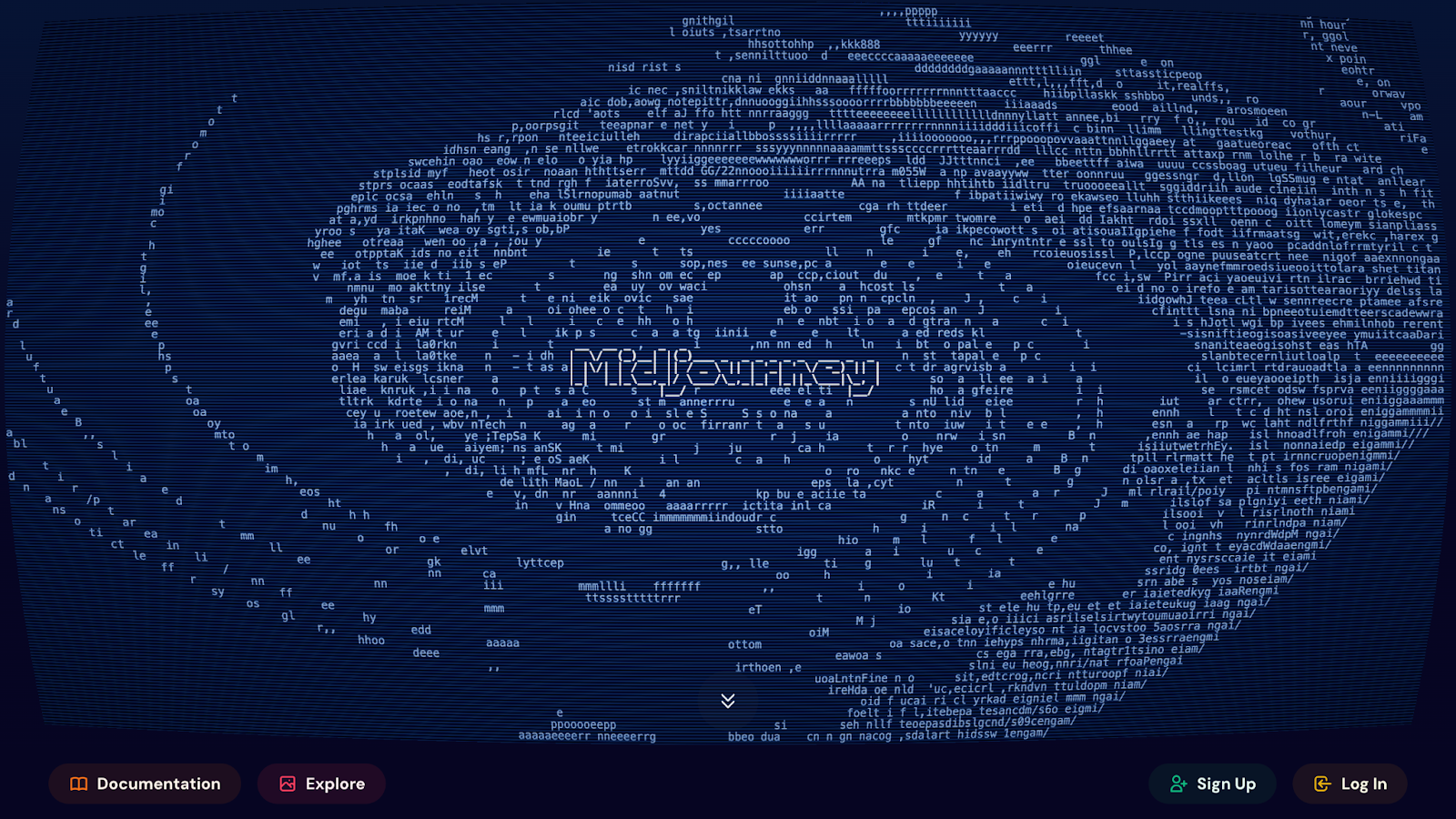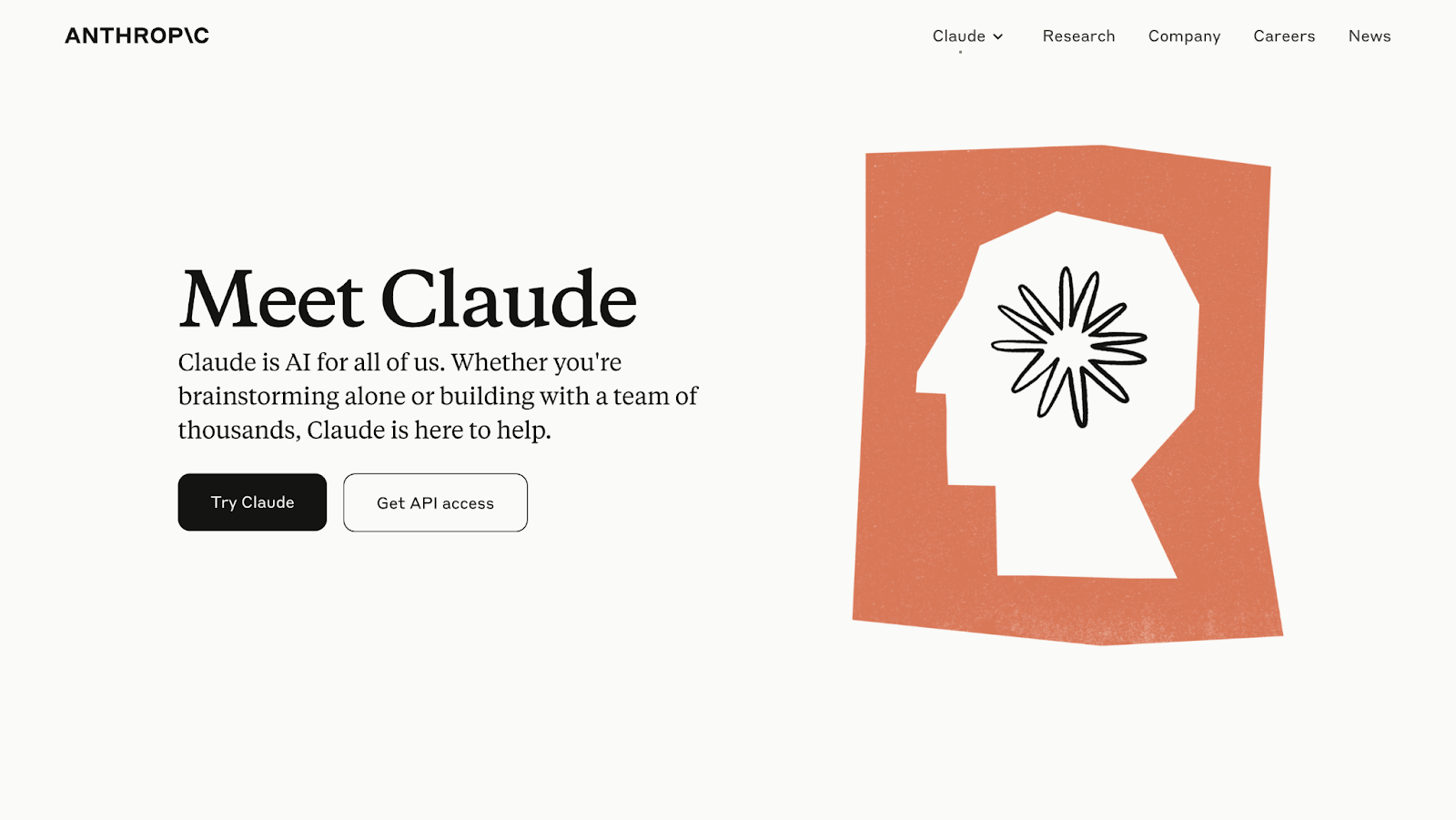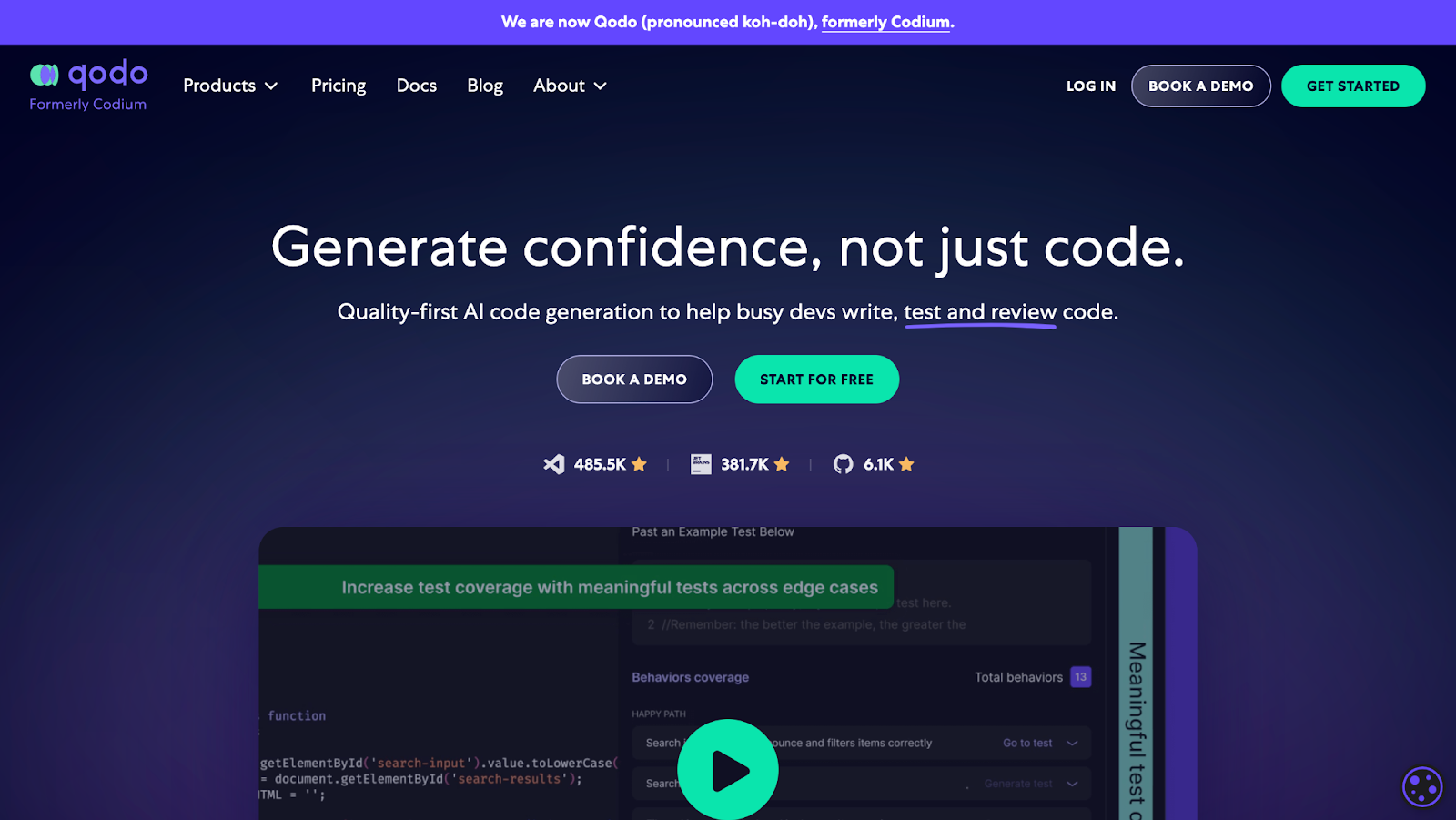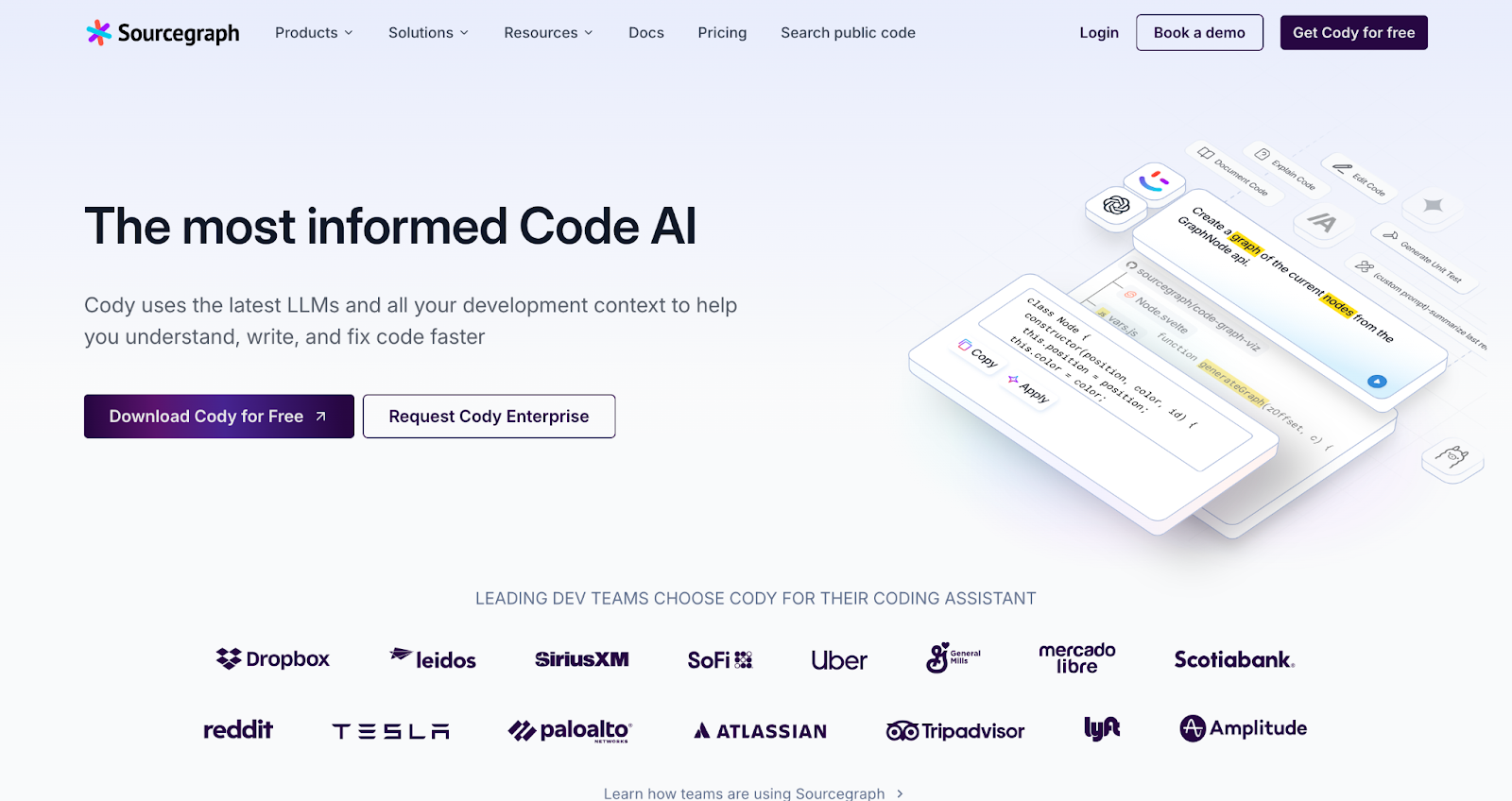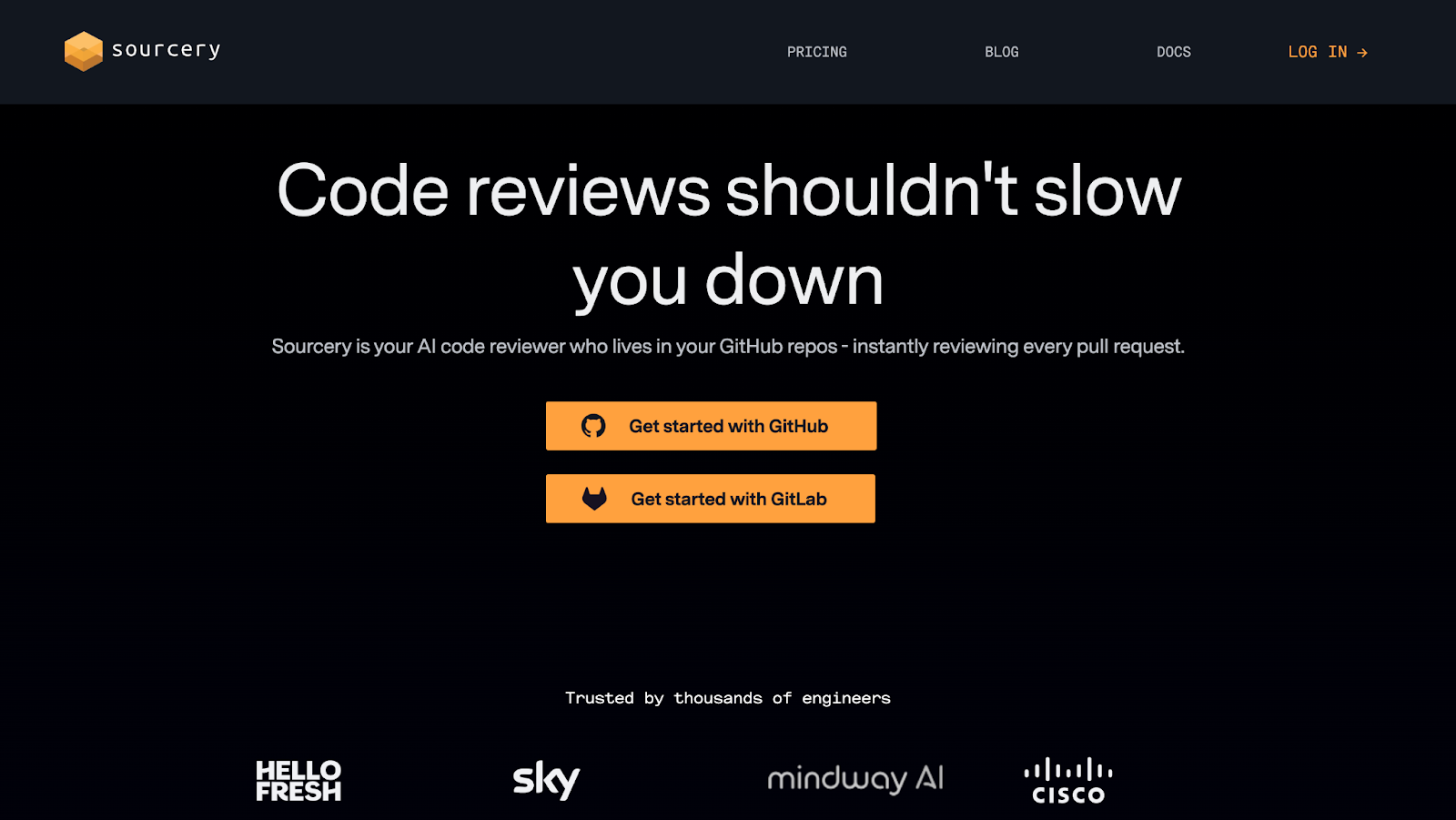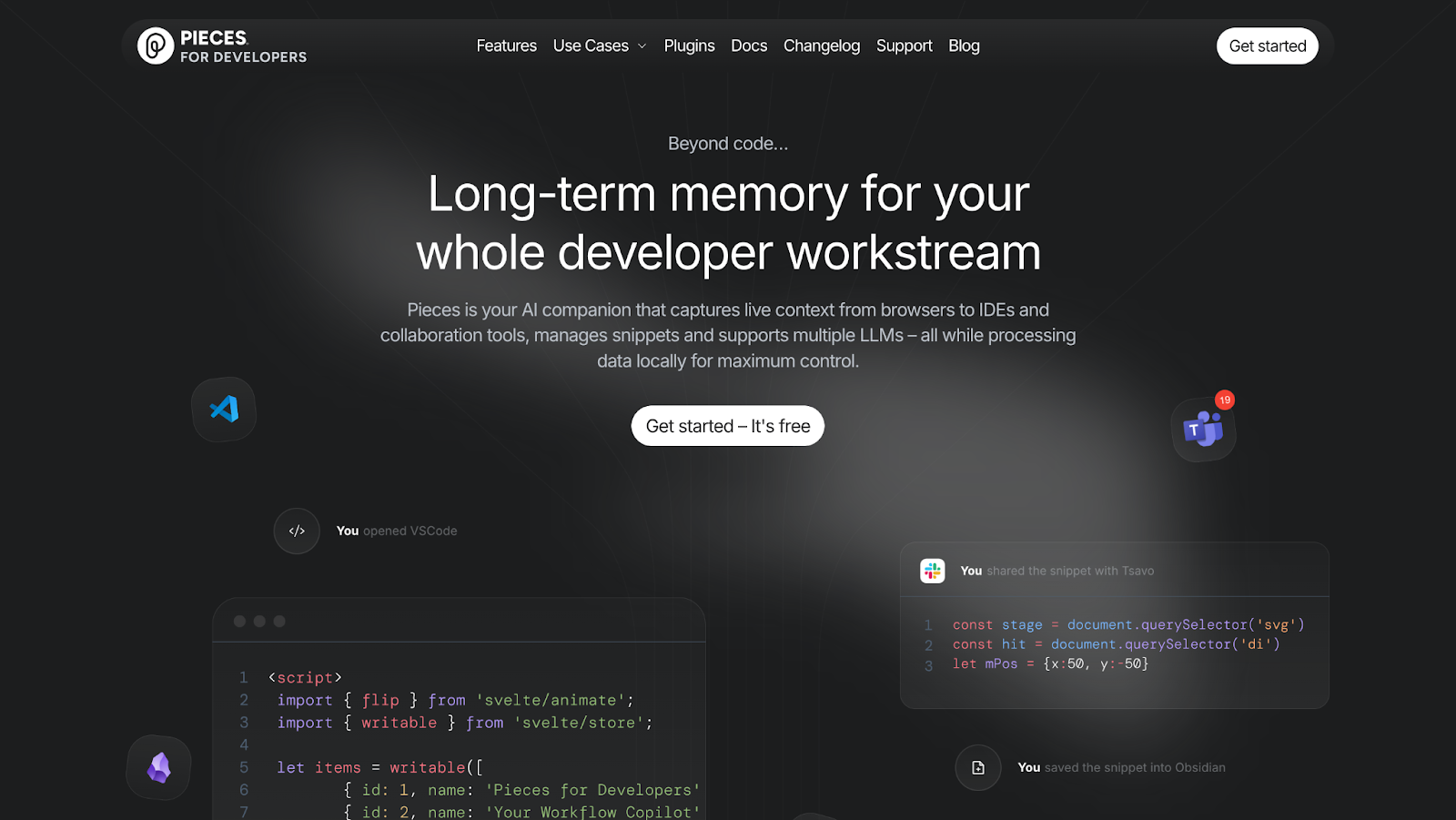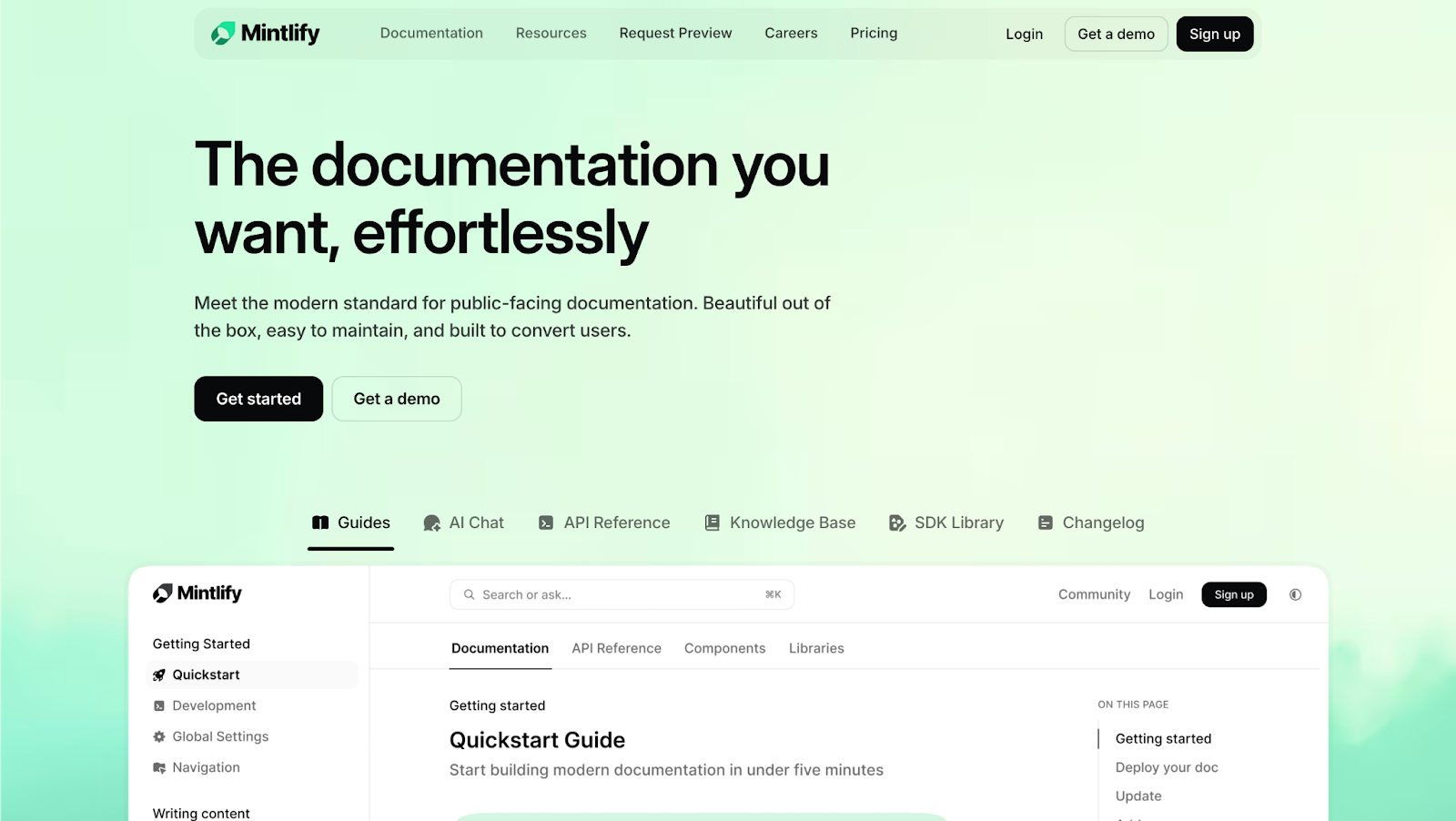- Published on
11 AI Tools I Recommend That Will Make You a Better Developer
- Authors
- Name
GitHub Copilot, Mintlify, Tabnine, MidJourney, Notion AI, Fiverr Logo Maker, and more. Discover the AI tools that will elevate your coding, collaboration, and creativity.

AI has redefined the way developers approach coding, testing, and deployment. What once took hours of manual effort can now be accomplished in minutes, thanks to amazing AI tools designed to streamline workflows and boost productivity. For developers who want to be more productive and efficient, AI-powered solutions offer invaluable assistance --- from automating code reviews and optimizing code quality to enhancing collaboration in team environments. Today, AI dev tools have become an essential part of a developer's toolkit, helping improve both individual and team performance.
This article explores the top 10 AI tools that every developer can leverage to write better code, troubleshoot issues quickly, and ultimately become more effective and innovative in their work. Whether you're an individual coder or part of a larger team, these tools are designed to meet your unique development challenges and help you excel in your projects. For those concerned about code originality and AI-generated content, using an AI code detector online like CodeSpy AI can provide an added layer of confidence by ensuring the code is authentic and not generated or copied.
1. Code Completion and Generation Tools
GitHub Copilot
GitHub Copilot, powered by generative AI models developed by GitHub, OpenAI, and Microsoft, is an AI-powered code assistant designed to seamlessly integrate into popular IDEs like Visual Studio Code, JetBrains, and Neovim. It enables developers to write code faster by suggesting lines, snippets, and even entire functions based on the context of the project. Its ability to auto-generate boilerplate code, suggest relevant algorithms, and adapt to coding style makes it a valuable tool for both beginner and experienced developers.
Some key features include Copilot Chat, a conversational AI assistant that helps debug issues and explains code in real time, and Copilot for Pull Requests, which automatically drafts descriptions and suggests enhancements during code reviews. These features not only improve productivity but also foster learning, allowing developers to experiment with unfamiliar languages or frameworks efficiently.
Pricing:
GitHub Copilot offers a free trial for new users. GitHub Copilot offers a subscription at $10/month or $100/year for individuals. For businesses, the plan starts at $19/user/month, which includes team-based access and enhanced admin controls.
Tabnine
Tabnine is an AI-powered code completion tool designed with privacy and customization in mind, making it ideal for enterprises and developers working on sensitive projects. It analyzes the developer's code patterns to provide context-aware suggestions, ensuring consistency across the project. Unlike Copilot, it allows self-hosted deployment, making it a popular choice for organizations prioritizing data security.
The tool supports a wide range of programming languages and IDEs, offering features like multi-language completion, deep integration into workflows, and team-shared AI models. These models are trainable on specific codebases, enabling tailored suggestions that align with organizational standards. This makes Tabnine particularly useful for maintaining high-quality and uniform code in collaborative environments.
Pricing:
Tabnine offers a free version with basic code completion. Paid plans start at $12/user/month for Pro, which includes advanced features like private model training and team management tools. Enterprise pricing is custom and tailored to organizational needs.
Cursor AI
Cursor AI is a newcomer in the AI coding assistant space, focusing on collaboration and educational support for developers. It provides intelligent code suggestions, assists with debugging, and offers contextual refactoring options. Its emphasis on real-time learning helps developers grasp new coding concepts or frameworks, bridging knowledge gaps during development.
Key features include interactive debugging sessions, real-time collaboration tools, and the ability to understand and adjust to individual coding habits. Cursor AI's lightweight design and intuitive interface make it especially appealing to developers looking for a balance between productivity and usability.
Pricing:
Cursor AI has a free plan that includes a pro-two-week trial, 2000 completions, and 50 slow premium requests. They also have a pro plan for $20/month and $40/user/month for the business plan.
2. Creative and Visual Development Tools
Fiverr Logo Maker
Fiverr Logo Maker is an AI-driven tool that collaborates with individuals to generate professional logos tailored to their brand needs. Users input details about their business, and the tool suggests various logo designs crafted by professionals, each customizable in terms of colour, font, layout, and style. This tool benefits developers who need quality branding solutions for their projects, providing quick access to scalable designs without needing deep design expertise. Its user-friendly interface enables adjustments and refinements, making it suitable for solo entrepreneurs or development teams that want unique visual branding without hiring a full-time designer.
Key features include access to logos designed by professional designers and customization options that allow users to personalize designs to reflect their brand's identity. This tool can be especially advantageous for developers working on startup projects or multiple brands, as they can access high-quality logos at a cost-effective price.
Pricing:
Fiverr Logo Maker pricing starts at approximately $30, with costs varying depending on the level of customization and additional services, such as editable and resizable logos, transparent backgrounds or acquiring brand packages.
Midjourney
Midjourney is an AI-powered tool that generates high-quality, custom images from textual prompts, making it an asset for developers in need of unique, photorealistic visuals or concept art. It leverages advanced machine learning techniques to interpret and bring to life even the most abstract prompts, which allows developers to visualize ideas quickly, especially in fields like gaming, web design, and content creation. Midjourney's distinctive capability to craft detailed, imaginative visuals helps developers and designers overcome the limitations of stock photography, providing creative freedom for specialized projects.
Key features include its highly accurate and artistic rendering capabilities, allowing developers to experiment with different visual aesthetics to find the perfect fit for their projects. Midjourney's model supports both stylistic and photorealistic outputs, which means it can create everything from modern UI backgrounds to complex character designs. This versatility makes it a valuable tool for developers aiming to enhance the visual appeal of their applications or websites.
Pricing:
Midjourney operates on a subscription model, with pricing tiers offering various levels of access and rendering speeds, making it scalable for different project demands and budgets.
3. Language Models for Development Support
Claude (by Anthropic)
Claude, an AI assistant developed by Anthropic, is a sophisticated language model designed to enhance productivity for developers and businesses alike. Its latest versions, Claude 3.5 Haiku and Sonnet, emphasize programming capabilities, conversational support, and general task automation. With enhanced logical reasoning and programming skills, Claude excels in assisting developers with debugging, brainstorming, and understanding complex code issues. For developers managing large-scale applications, Claude's ability to parse code and provide meaningful suggestions significantly streamlines workflows.
Key features that make Claude a standout tool for developers include its ability to interact with standard software interfaces, transforming natural language instructions into executable computer actions. This feature enables developers to automate repetitive tasks, even in software environments that lack dedicated APIs. Additionally, Claude's advanced language comprehension and tool-use capabilities position it as a versatile asset in managing diverse development tasks effectively.
Pricing
Claude AI offers a free plan and a pro plan for $18. There are other plans, such as the team and enterprise plan.
4. AI-Powered Coding Assistants
Qodo (formerly Codium)
Qodo, previously known as Codium, is an AI-driven assistant designed to enhance coding practices with precision and efficiency. It integrates seamlessly with IDEs, Git, and CLI tools, offering automated solutions for code review, generation, and testing. Its Qodo Gen plugin generates code and associated tests contextually, while Qodo Merge automates code reviews to ensure consistency and adherence to coding standards. Additionally, Qodo Cover creates regression tests to improve test coverage without manual intervention.
The tool is particularly beneficial for teams working on complex projects, allowing developers to focus on innovation rather than repetitive tasks. Qodo's intelligent systems learn from historical coding patterns to provide tailored recommendations, making it invaluable for enhancing productivity and ensuring error-free code.
Pricing:
Qodo offers a tiered pricing model, starting with a free plan for individual developers. Team and enterprise plans, which include advanced features such as enhanced test coverage and premium support, start at $19/month per user.
Cody
Developed by Sourcegraph, Cody is an AI-powered assistant tailored for enterprises that require secure, scalable solutions. It provides developers with real-time assistance, such as contextual code suggestions, debugging help, and repository-specific insights. Cody integrates with Sourcegraph's code intelligence platform to offer deep analysis and enhance understanding of complex codebases.
Cody's privacy-first design ensures sensitive code remains secure, making it an excellent choice for organizations prioritizing data integrity. Its ability to handle large codebases and provide team-wide collaboration features helps developers troubleshoot and optimize workflows quickly.
Pricing:
Cody offers a free tier for individual users with limited features. Paid plans for Cody pro and enterprises start at $9/month per user, which includes advanced integrations, priority support, and enhanced security options.
Sourcery
Sourcery is an intelligent code review assistant designed to provide instant feedback on pull requests in any GitHub repository. Acting as an automated peer reviewer, it evaluates changes, summarizes modifications, and provides high-level feedback alongside detailed, line-by-line suggestions. The goal is to emulate the thoughtful code review you'd expect from a skilled teammate, helping developers improve code quality and development efficiency.
Sourcery also functions as a coding assistant within your IDE, offering capabilities like adding unit tests, optimizing code for readability or performance, and generating docstrings. This dual functionality --- as a reviewer and a real-time pair programmer --- ensures developers have continuous support throughout their workflow. Its focus on maintaining high-quality code helps teams accelerate development while reducing the time spent on manual reviews.
Pricing:
- Public Repositories: Free for open-source projects.
- Private Repositories: Offers a 14-day free trial, followed by Pro and Team plans starting at competitive pricing for enhanced features and integrations.
5. Automated Documentation and Knowledge Management
Pieces for Developers
Pieces for Developers is an AI-powered snippet management tool that simplifies the process of saving, organizing, and retrieving code snippets, notes, and documentation across your entire developer workflow. It enables developers to keep track of frequently used code patterns and resources without manually maintaining a repository. The tool uses AI to automatically tag and categorize saved items, making them easily searchable across projects. With integrations into IDEs, browsers, and desktop apps, Pieces fits seamlessly into existing workflows.
Key features include intelligent recommendations based on context, automatic code snippet enhancements, and the ability to share resources across teams. This streamlines collaboration, reduces time spent searching for solutions and ensures that knowledge is preserved and accessible. Pieces enhance productivity by offering developers a personal and team-wide knowledge hub.
Pricing:
Completely free for all users.
Mintlify
Mintlify is a developer-oriented tool designed to simplify the creation and maintenance of documentation, focusing on seamless integration with codebases and user-centred design. Built for efficiency, Mintlify offers a developer-first approach where documentation content is managed through MDX files that live alongside the code, streamlining updates and keeping everything organized in one place. The tool is optimized for performance, ensuring fast load times and a user-friendly interface that helps developers quickly access and interact with documentation. Mintlify's built-in analytics allow users to monitor engagement with their documentation, providing insights on popular pages, user activity, and areas that may need improvement.
Mintlify also integrates AI capabilities, which offer unique benefits such as personalized user recommendations, task automation, and interactive features that enhance the documentation experience. These AI features can help streamline workflow and improve user satisfaction by providing dynamic, context-aware documentation.
Pricing:
While Mintlify offers a free plan, full AI features are available only with a paid subscription. The tool's pricing starts at around $150 for premium functionality, catering primarily to teams and developers looking for robust, feature-rich documentation solutions that emphasize ease of maintenance and enhanced user experience.
Final Words
AI isn't here to replace developers but to make our work easier, more efficient, and even more enjoyable. From generating code snippets to designing visuals and automating documentation, these AI tools streamline time-consuming tasks and free up developers to focus on the most creative and challenging parts of their projects. Each of the tools we've explored provides unique benefits, whether enhancing productivity, improving code quality, or facilitating team collaboration.
Now, it's up to you to try these tools out and see how they can fit into your workflow. With AI constantly evolving, developers who adapt and leverage these tools will be better equipped to stay ahead and create innovative solutions in today's fast-paced tech landscape. Are there any AI tools you use that I missed? Let us know your thoughts and recommendations, and let's keep the conversation going. Here's to happier, faster coding! 🚀