- Published on
5 Best Web Scraping Tools for Unblockable Data Collection in 2025
- Authors
- Name
Bright Data, Octoparse, ParseHub, Oxylabs, ScrapingBee, and two Puppeteer plugins — the top web scraping tools and software.
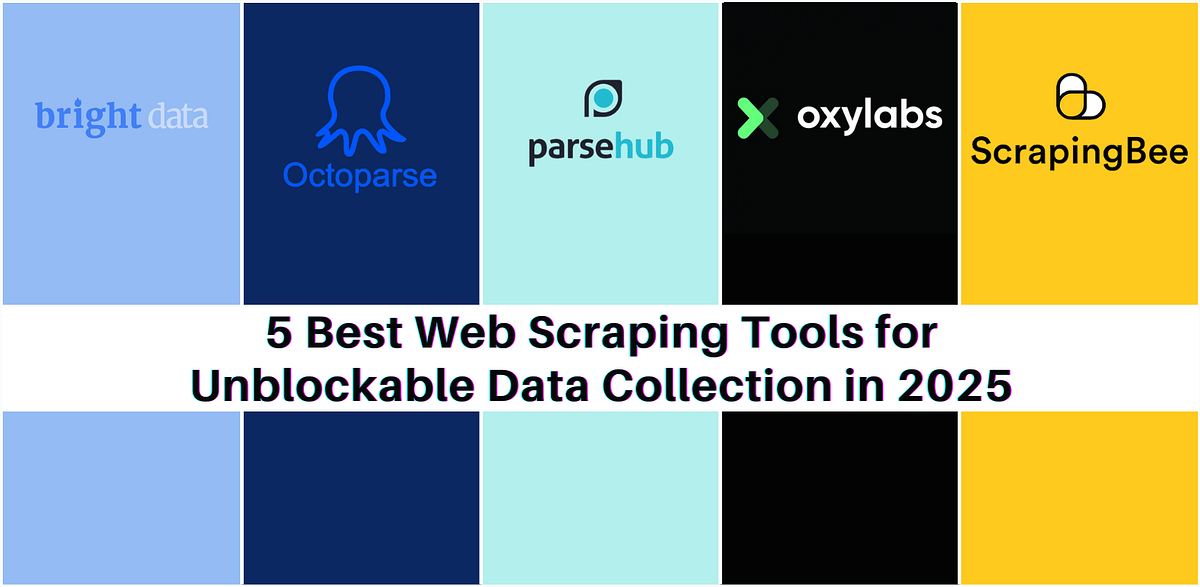
What is Web Scraping?
Web scraping is the process of collecting publicly available data from the internet. It has use cases across diverse industries such as e-commerce, finance, academic research, and more. It empowers individuals and businesses alike to collect and analyze data and derive crucial insights from it.
As the demand for data grows, though, websites are increasingly deploying advanced anti-scraping technologies to safeguard their information.
What are the Common Anti-Scraping Measures?
Some of these anti-scraping measures are:
- CAPTCHAs: Tests designed to differentiate between human users and automated bots.
- IP Blocking: Restricts access by denying repeated requests from the same IP address.
- Rate Limiting: Limits the number of requests a user can make within a specific timeframe.
- User-Agent Detection: Identifies and blocks headless browsers by analyzing user-agent strings.
- JavaScript Challenges: Requires proper execution of JavaScript to verify legitimacy.
- Honeypot Traps: Concealed elements designed to catch bots by triggering automated interactions.
- Fingerprinting: Identifies bots by analyzing unique device and browser characteristics.
These measures, driven by concerns over data privacy and competitive advantage, present a significant challenge to legitimate web scraping efforts.
If large-scale automated data collection is your goal, these measures can not only make your job incredibly difficult and messy but sometimes next to downright impossible — unless you have the right tools for the job.
In this article, I’ll go over the five best web scraping tools that combine powerful scraping features with advanced unblocking capabilities to effectively bypass even the most sophisticated anti-scraping measures.
TL;DR
Take a look at this abridged version if you’re short on time (a detailed breakdown can be found below):
- Bright Data’s Scraping Browser: A remote Chrome instance with advanced anti-detection features, ideal for large-scale, dynamic data extraction.
- Octoparse: A no-code, user-friendly scraping tool with cloud automation and pre-built templates for easy, customizable data extraction.
- ParseHub: A point-and-click desktop app that simplifies both static and dynamic web data extraction without requiring coding skills.
- Oxylabs: A premium web scraping solution with extensive global proxy options and highly customizable APIs for enterprise-level data collection.
- ScrapingBee: A lightweight REST API with JavaScript rendering and proxy management, perfect for developers needing reliable and affordable data extraction.
1. Bright Data’s Scraping Browser
First on our list is Bright Data’s Scraping Browser. Much like Puppeteer, Selenium, and Playwright, the Scraping Browser is a real browser that can be operated programmatically — already giving it an advantage against detection — but with massive upgrades on top that make it stand out.
💡 Find out how the Scraping Browser compares to a headless browser:
Scraping Browser vs. Headless Browsers - Complete Guide
The Scraping Browser itself is a remote Chrome instance on Bright Data’s servers, that you connect to over a WebSocket connection. Your scraping code is run remotely on Bright Data’s own servers, which automatically choose and apply the best-fit proxies — datacenter, residential, ISP, or mobile — and the best unblocking techniques in the industry with custom header crafting, auto-managed fingerprinting, automatic CAPTCHA solving, and more — making the Scraping Browser ideal for extracting data that is highly dynamic or interactive in nature, and at scale.
It is also fully compatible with Puppeteer/Playwright/Selenium APIs.
With the Scraping Browser, you won’t need to maintain an in-house browser-based scraping infrastructure or manage third-party libraries that deal with tasks such as proxy and fingerprint management, IP rotation, automated retries, logging, or CAPTCHA solving internally. The Scraping Browser takes care of all this and more on Bright Data’s server-side infrastructure with the help of its powerful unlocker technology, making it easy to bypass anti-scraping measures without breaking a sweat.
Key features of Bright Data’s Scraping Browser:
- Enables near-perfect emulation of browser fingerprint information including plugins, fonts, browser version, cookies, HTML5 canvas element or WebGL fingerprint, Web Audio API fingerprint, operating system, screen resolution, and more.
- Automatically configures relevant header information (such as User-Agent strings) both during decoding (when the request is received) and encoding (when the response is sent), and manages cookies according to the requirements of the target website so that you can avoid getting detected and blocked as a “crawler”.
- Mimics all devices connected to any given system, including their corresponding drivers, mouse movements, screen resolution, and other device properties.
- Seamlessly rotates TLS/SSL fingerprinting so that the protocol versions making the requests match that of your browser’s header and your requests appear genuine.
- Can solve reCAPTCHA, hCaptcha, px_captcha, SimpleCaptcha, and GeeTest CAPTCHA, and it is constantly updated to deal with websites that discover new ways to detect your scraping efforts.
💡 The unlocker infrastructure can bypass even the most sophisticated anti-scraping measures, affording you the possibility of scaling your workload horizontally across multiple concurrent remote sessions — in the cloud, fully managed, with no infrastructure required on your part — making the Scraping Browser an excellent, enterprise-grade, low-infra choice for scalable data extraction.
👉 Learn more here:
Quick Start - Bright Data DocsLearn about Bright Data’s Web Unlocker solution.brightdata.com
The Scraping Browser and its associated proxy infrastructure also adhere rigorously to data protection legislation, including the comprehensive EU data protection framework, GDPR, as well as the California Consumer Privacy Act of 2018 (CCPA).
👉 Here’s their free trial, and you can look up documentation for further instructions.
Pros:
- Advanced fingerprint emulation, IP management, and CAPTCHA solving
- Industrial-scale web scraping with a highly scalable infrastructure
- Integration with popular web scraping frameworks like Puppeteer, Selenium, and Playwright
- 100% compliant with data protection regulations like GDPR and CCPA
- High success rate and reliability
Cons:
- Could get expensive
- Involves a learning curve
2. Octoparse
If you’re someone who wants a no-code tool for web scraping that’s also highly customizable, Octoparse would be your go-to tool. It’s a downloadable Windows app, with built-in block-bypassing capabilities, designed to simplify data extraction at scale for everyone, regardless of technical skill level.
Octoparse boasts a user-friendly point-and-click interface that lets you visually select the data you want from any page, and it’ll go and scrape this data for you — no need for any programming skills.
Key features of Octoparse:
- A visual workflow designer that lets you create and manage scraping workflow visually.
- Pre-configured templates that let you start scraping immediately with templates for major sites.
- Automation and cloud service that lets you schedule scrapes and automate data export with 24/7 cloud support.
- Provides advanced capabilities to handle IP rotation, CAPTCHA solving, proxies, and more.
- Can handle all kinds of dynamic web content — JavaScript, AJAX, Lazy-loading, and even infinite scrolling pages. This is very useful in certain use cases, such as e-commerce sites.
- Seamlessly extract data from the website of your choice and export it to a format of your liking (JSON, CSV, XML).
Octoparse templates are available for major websites and are generally faster and easier, making them ideal for smaller requirements. The manual method provides more customization options (such as choosing and rotating proxies and user agents at desired intervals) that could make your scraping process more efficient, scalable, and seamless — ideal for bigger projects.
Check out their Help Center page for more details.
Pros:
- User-friendly, no-code interface
- 24/7 cloud-based automation
- Handles dynamic content and IP rotation
- Pre-built templates for quick data extraction
Cons:
- Expensive subscription plans
- Occasional software instability
3. ParseHub
Similar to Octoparse, ParseHub might appeal to you if you prefer no-code tools. It’s user-friendly and adaptable and lets you easily extract both static and dynamic online data.
ParseHub is available as a desktop app and its simple point-and-click interface ensures that even if you don’t know how to code, you can still fulfill your data collection requirements.
Here’s a brief overview of how you can use this tool:
- Open a website of your choice, and start selecting the data you want to extract. It’s that simple.
- Once specific elements have been selected, export the data as JSON/CSV, or set an interval for scraping these elements.
Key features of ParseHub:
- ParseHub offers an API that automates the data extraction process. With every request sent to the ParseHub server, users can fetch the latest data, ensuring that the data received is fresh and accurate. Additionally, the API can be integrated with other apps/services for maximum efficiency.
- The IP rotation feature allows users to overcome geo-location blocks and makes it more difficult for websites to detect or block scraping requests.
- ParseHub uses regular expressions to clean text and HTML before downloading data, which ensures that the data is well-organized and accurate.
- ParseHub supports infinitely scrolling pages and the ability to extract data behind a login.
ParseHub is an excellent choice for those who want to extract data quickly and easily, without having to write any code. However, it may not be the best option for more sensitive websites that require complex solutions to overcome blocks.
Check out their Help Center page for more information.
Pros:
- Easy to use, point-and-click interface
- Handles dynamic content well
- Free plan available
Cons:
- Limited performance for advanced needs
- Slower execution for large-scale tasks
4. Oxylabs
Oxylabs, a leading provider in the proxy industry, offers web scraping solutions through four APIs: Web Scraper API, SERP Scraper API, Real Estate Scraper, and E-Commerce Scraper API.
Key features of Oxylabs:
- Access to 100 million residential proxies with country-level targeting across 195 locations worldwide.
- The SERP Scraper API offers city and coordinate-level targeting, ideal for SEO tasks, and supports data export in CSV format for Google search results.
- Features like task scheduling and crawling provide greater control over data collection processes.
- Options to select specific locations, devices, and custom headers to tailor scraping tasks to your needs.
- Supports three integration methods — including a proxy server and two API formats — with optional asynchronous delivery for batch results.
- An AI-based parser capable of structuring data from any website, including complex e-commerce platforms.
Oxylabs’ robust proxy network, features, and customization options mean they are priced higher than some alternatives. However, their exceptional performance and advanced features make them a top choice if you have large-scale data extraction needs.
Check out their documentation for more details.
Pros:
- Extensive proxy pool with global reach
- Highly customizable options
- Scalable for enterprise use
Cons:
- Premium pricing
- Requires technical expertise
5. ScrapingBee
ScrapingBee offers a lightweight REST API, along with support libraries for popular programming languages, making it easy to access all its features.
Key features of ScrapingBee:
- Supports extraction using CSS selectors, perfect for targeting specific content on a page.
- Allows capturing screenshots of web pages for visual data.
- Provides integration with Google’s search API for targeted data scraping.
- Offers both traditional (data-center) and premium residential proxies, crucial for avoiding site blocks.
- Includes a full-fledged Chrome browser engine, ideal for scraping sites that rely heavily on JavaScript and client-side rendering.
The platform’s black-box approach handles proxy and network management behind the scenes, allowing you to focus on specifying site addresses and request parameters.
ScrapingBee is ideal for you if you’re a developer or a tech company wanting control over your scraping pipeline without worrying about managing proxies and headless browsers.
Check their documentation for more details.
Pros:
- Simple API integration
- JavaScript rendering via Chrome engine
- Affordable and reliable
Cons:
- Limited functionality
- No graphical user interface (GUI)
Special Mention: Puppeteer Extra Stealth NPM Plugin and Extra ReCaptcha NPM Plugin
The Puppeteer Extra Stealth NPM Plugin
The Puppeteer Extra Stealth NPM Plugin makes Puppeteer’s headless browser nearly undetectable by masking key properties like headless: true and navigator.webdriver: true.
Its modular design allows you to easily activate specific evasion techniques, making it a crucial tool for bypassing CAPTCHAs and anti-bot measures in web scraping.
Pros:
- Evades headless browser detection.
- Customizable with a modular design.
- Integrates smoothly with Puppeteer.
Cons:
- Requires setup knowledge.
- May not bypass advanced anti-bot systems.
The Puppeteer Extra ReCaptcha NPM Plugin
The Puppeteer Extra ReCaptcha NPM Plugin automates the solving of reCAPTCHAs and hCaptchas during web scraping. It integrates with 2Captcha or other providers to handle CAPTCHA challenges, supporting multiple types like reCAPTCHA v2, v3, and invisible CAPTCHAs, making it a reliable, cost-effective solution for CAPTCHA bypass in headless browsers.
Pros:
- Automatically solves reCAPTCHAs/hCaptchas.
- Supports multiple CAPTCHA types.
- Flexible integration with CAPTCHA services.
Cons:
- Relies on paid CAPTCHA services.
- Doesn’t cover all CAPTCHA types.
Now that you’ve seen the five best off-the-shelf scraping tools and two Puppeteer plugins, let’s briefly take a look at some of the key factors that you should consider before you choose a service.
How to Pick the Right Web Scraping Tool for Your Data Collection Needs
Finding the best web scraping tool can make all the difference in your data-gathering process.
Here are some key factors to consider:
- Scalability: Go for a tool that can grow with your data needs without hitting performance snags.
- Transparent Pricing: Make sure the pricing is straightforward, with no surprise fees down the road.
- Data Delivery: Look for tools that can export data in various formats like JSON, CSV, or XML, so you’re not stuck with something that doesn’t fit your workflow.
- Anti-Scraping Defenses: Choose tools that can navigate around common roadblocks like CAPTCHA, IP blocking, rate limiting, user-agent detection, JavaScript challenges, and fingerprinting
- Customer Support: A provider with strong customer support can save you time and headaches when something goes wrong.
- Data Quality: Prioritize tools that help clean and organize your scraped data for better usability.
By keeping these factors in mind, you’ll be better equipped to find a web scraping tool that matches your specific needs, making your data collection efforts both efficient and effective.
Conclusion
The web scraping tools you explored in this article each offer unique features to tackle various data extraction challenges. Octoparse and ParseHub excel in providing user-friendly, no-code interfaces, ideal for those who are not programmers.
However, Bright Data’s Scraping Browser stands out as the most comprehensive overall solution. If the cost is not a deterrent then its scalability, robust proxy network, ability to bypass all anti-scraping measures, and compliance with data-protection laws make it the ideal choice for individuals or businesses requiring large-scale, reliable data extraction.
This was a long read, thank you for sticking around till the end! Hope this article helps you choose a suitable web scraping solution for your needs.
