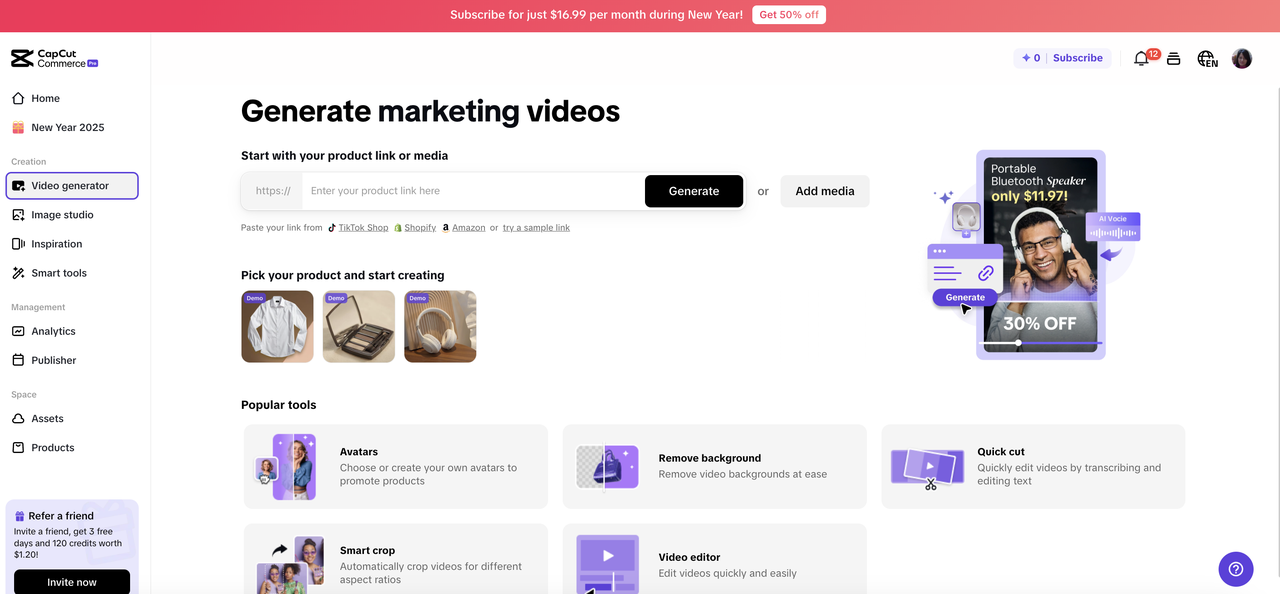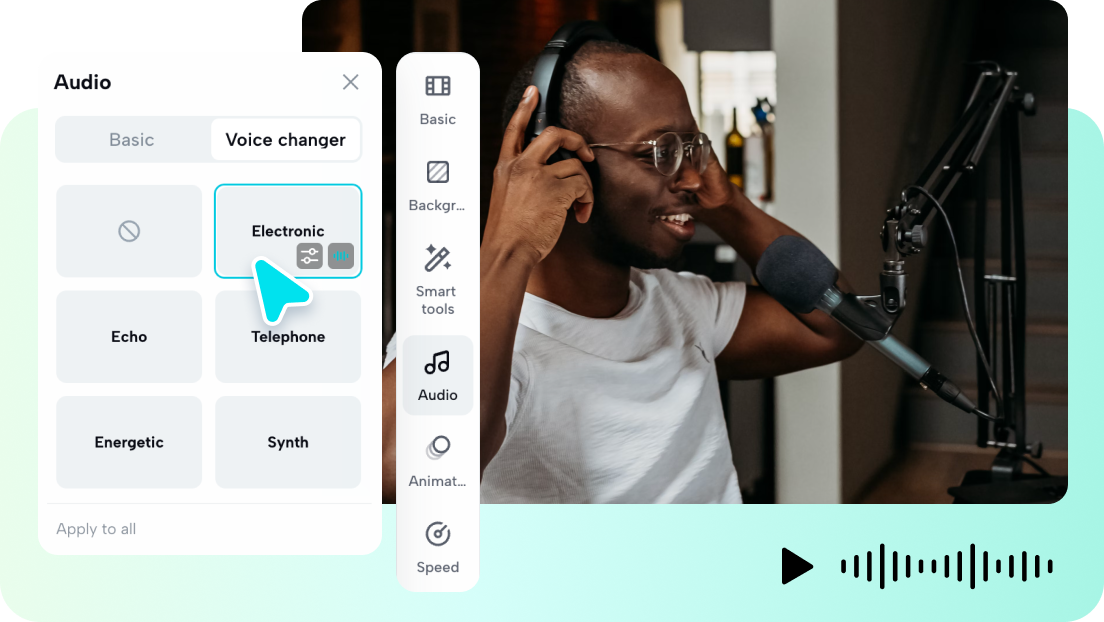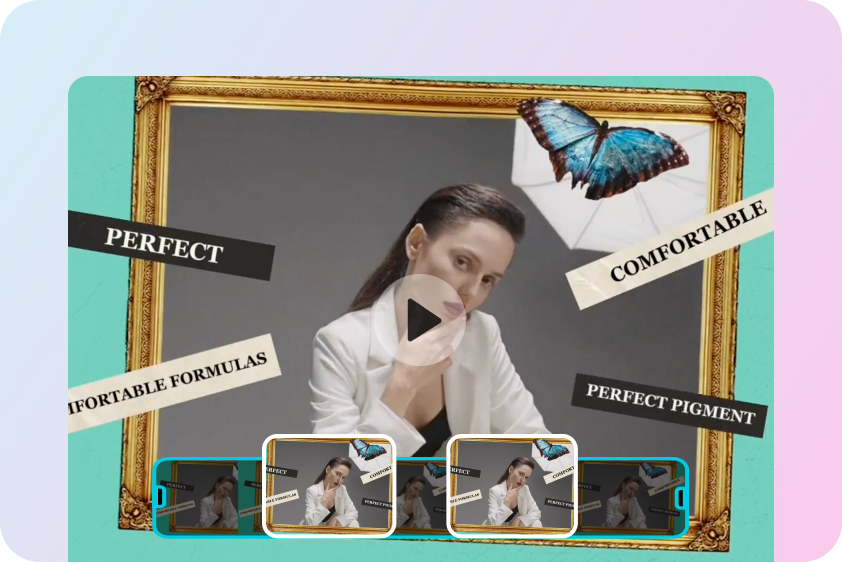5 Ways AI Can Help You Edit Videos Faster Without Sacrificing Quality
Video editing can be an incredibly time-consuming process, often taking hours to ensure that every clip, transition, and effect is perfect. But what if there was a way to reduce that time without compromising the final result? Enter AI-powered video editing tools, which are revolutionizing the video production process for YouTubers, marketers, and content creators. AI can automate repetitive tasks, suggest improvements, and even enhance the quality of your footage in ways that were once impossible without professional software and skills.
In this post, we'll explore 5 ways AI can help you edit videos faster without sacrificing quality, focusing on tools and features that simplify editing and boost productivity. Whether you're a beginner or a seasoned pro, these AI tools can make your workflow more efficient and your videos more polished.
1. Automatic Scene Detection and Cutting
One of the most tedious parts of video editing is going through hours of raw footage and manually cutting out unwanted scenes. This task can be extremely time-consuming, especially for longer videos, like vlogs or tutorials, where you might have several hours of content to sift through.
How AI Helps:
AI-powered editing tools can automatically detect scenes, cuts, and transitions in your footage. With tools like CapCut Commerce Pro free AI video generator, AI can analyze your video, identify key moments, and suggest cuts to streamline your editing process. Whether you're working with long-form content or shorter clips, the AI automatically segments your video into manageable pieces, cutting out the unnecessary parts.
Benefits:
- Faster video review: No need to manually scrub through hours of footage.
- Improved workflow: AI suggests the best places to make cuts or transitions, making your editing process faster and more efficient.
- Time-saving: With scene detection, you can spend less time reviewing footage and more time polishing your final cut.
2. Automated Color Correction and Grading
Color correction is one of the most essential aspects of video editing, and it often requires detailed, manual adjustments to match colors between different shots. Achieving color consistency across multiple clips can be difficult, especially when you've shot your video in varying lighting conditions.
How AI Helps:
AI tools can automatically adjust color settings to match your video's overall aesthetic. Many AI-powered video editors, like CapCut Commerce Pro YouTube video editor, use algorithms that analyze your video's lighting, contrast, and color palette to enhance the video's look. AI can apply color grading to your video with just a click, ensuring that all clips are consistent in tone and appearance, and even out-of-the-box shots can look professional.
Benefits:
- Instant color grading: Save time on manual color correction by letting AI do the heavy lifting.
- Consistent look: AI automatically adjusts your clips to maintain a uniform color balance.
- High-quality output: Get a cinematic look with minimal effort, enhancing your video's visual appeal.
3. Smart Audio Enhancement
Audio editing is often overlooked in the video editing process, but poor sound quality can ruin an otherwise great video. Cleaning up background noise, leveling sound volumes, and enhancing vocals are essential for producing professional-quality content, but these tasks can be difficult and time-consuming.
How AI Helps:
AI can automatically improve your video's sound quality by reducing background noise, balancing audio levels, and enhancing speech clarity. AI audio tools analyze your video and make real-time adjustments based on the content. For example, AI can detect and eliminate constant noises like wind, traffic, or fan hum, which might otherwise distract viewers from the message you're trying to convey.
AI tools like CapCut Commerce Pro YouTube Video Editor also allow you to adjust audio for specific clips, apply dynamic range compression, and even add sound effects. By removing noise and balancing audio, AI ensures that your video's sound quality is just as good as its visual content.
Benefits:
- Enhanced clarity: AI improves voiceovers, speeches, or any spoken content in your video.
- Noise reduction: Automatically removes distracting background noises that might have been picked up during recording.
- Time-saving: AI handles audio adjustments automatically, giving you more time to focus on other aspects of editing.
4. Simplified Transitions and Effects
Creating smooth transitions between scenes and adding effects that enhance the viewer's experience often requires a steady hand and a lot of time in the editing suite. Manual transitions can be fiddly, requiring trial and error, and it can be challenging to get the timing just right.
How AI Helps:
AI video editors can automatically suggest and apply transitions based on the pacing of your footage. They can also recommend effects, titles, and animations that work best for your style of video. For example, an AI tool might suggest using a fade-out transition between clips that are similar in tone, or a zoom effect for fast-paced action scenes. By automating these processes, AI ensures that transitions and effects blend seamlessly without requiring you to spend hours experimenting.
In addition, AI can also predict the best moments in your video to apply certain effects, such as slow motion, time-lapses, or motion tracking, based on the content of your video.
Benefits:
- Effortless transitions: AI suggests transitions that match the style and tone of your video.
- Creative suggestions: AI offers smart effects recommendations based on your video's content.
- Enhanced engagement: Smooth transitions and well-timed effects make your video more engaging without added effort.
5. AI-Powered Video Summarization
Long-form content like webinars, interviews, or tutorials can be overwhelming to edit and watch. Often, there's a need to condense hours of content into shorter, more digestible clips for social media or YouTube highlights.
How AI Helps:
AI can automatically summarize your videos by analyzing the content and identifying key moments. This could include highlights from an interview, key points from a tutorial, or exciting moments from a vlog. AI-powered summarization tools make it easy to extract the most important parts of your video, saving you the time and effort of having to go through and manually select the best footage.
Additionally, with AI, you can generate trailers, teasers, and other condensed formats that are perfect for social media platforms like Instagram or Twitter.
Benefits:
- Quick highlights: AI helps you find the most engaging parts of your video and turns them into short, impactful clips.
- Social media optimization: Condense long-form content into bite-sized videos that perform better on social platforms.
- Efficiency: Automate the process of summarizing content, which would normally take a lot of manual editing.
Conclusion
AI is changing the way we edit videos, making the process faster, more efficient, and more accessible to creators of all levels. Whether you're a seasoned YouTube content creator or a beginner, AI-powered tools like CapCut Commerce Pro offer numerous features that can save you time and enhance the quality of your videos. From automatic scene detection to smart audio enhancement and AI-driven transitions, these tools are designed to optimize your workflow without compromising on quality.