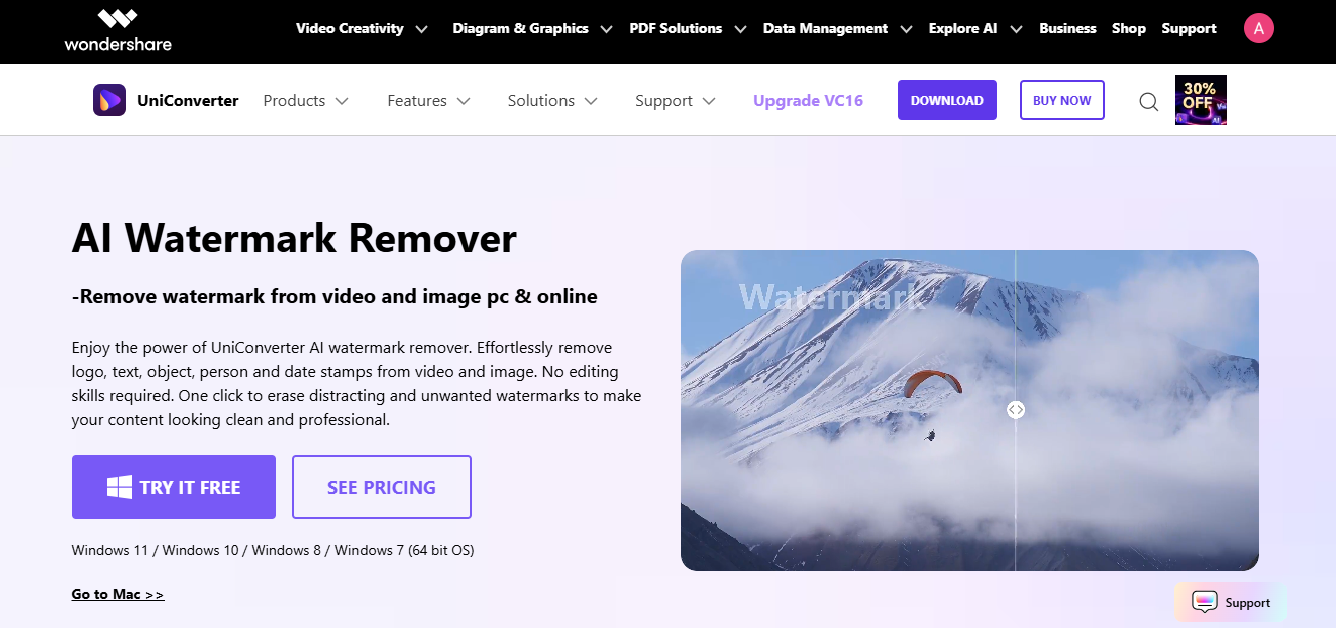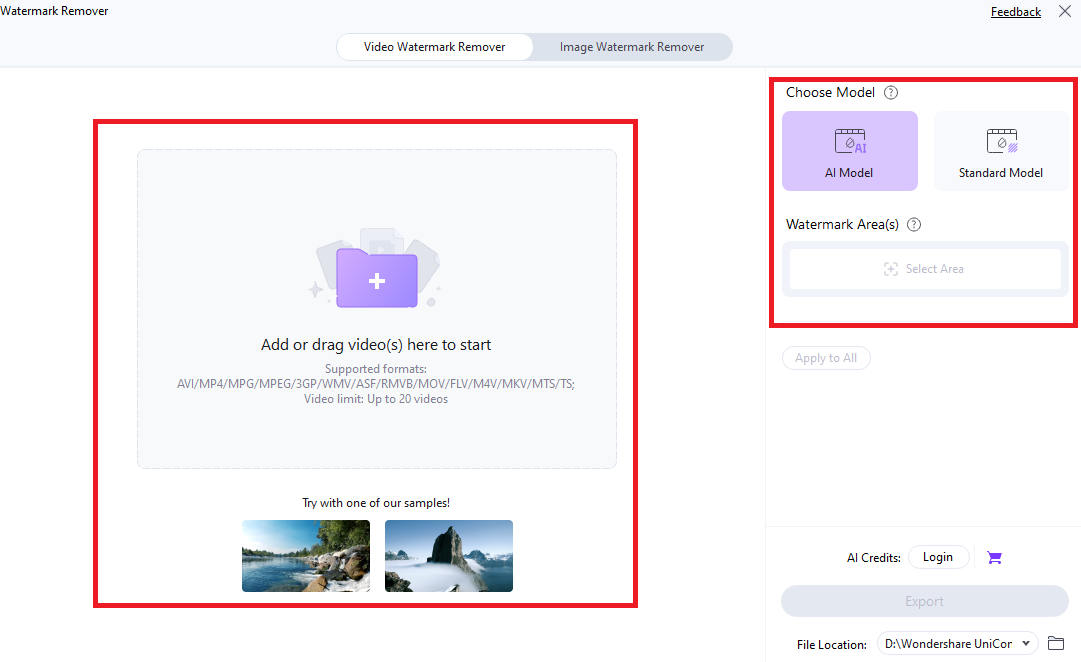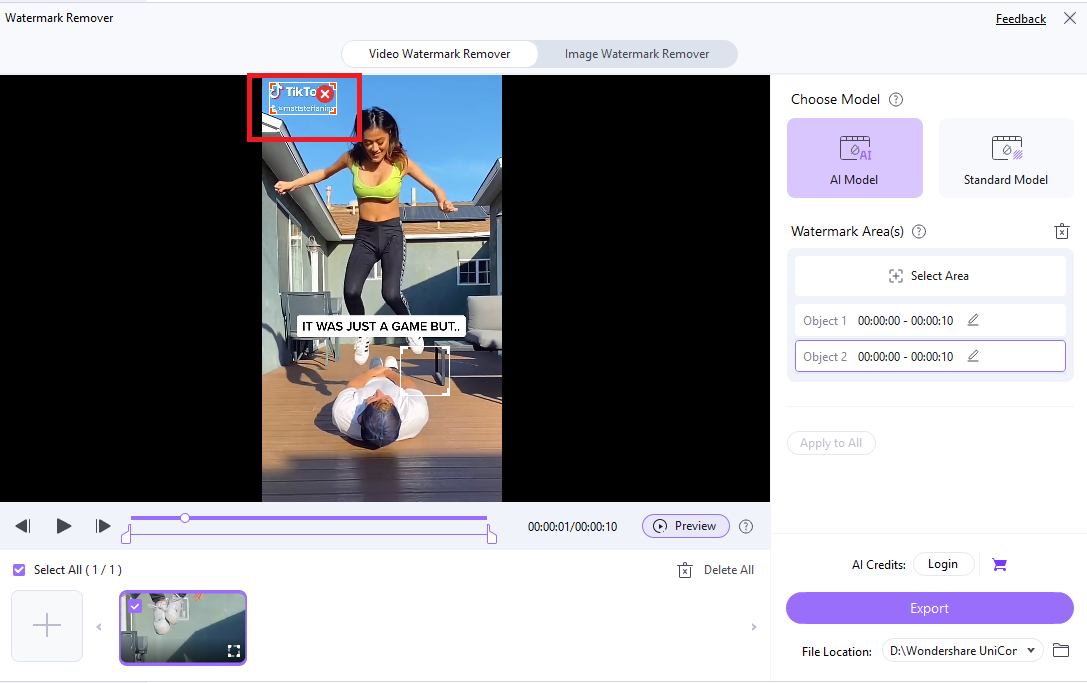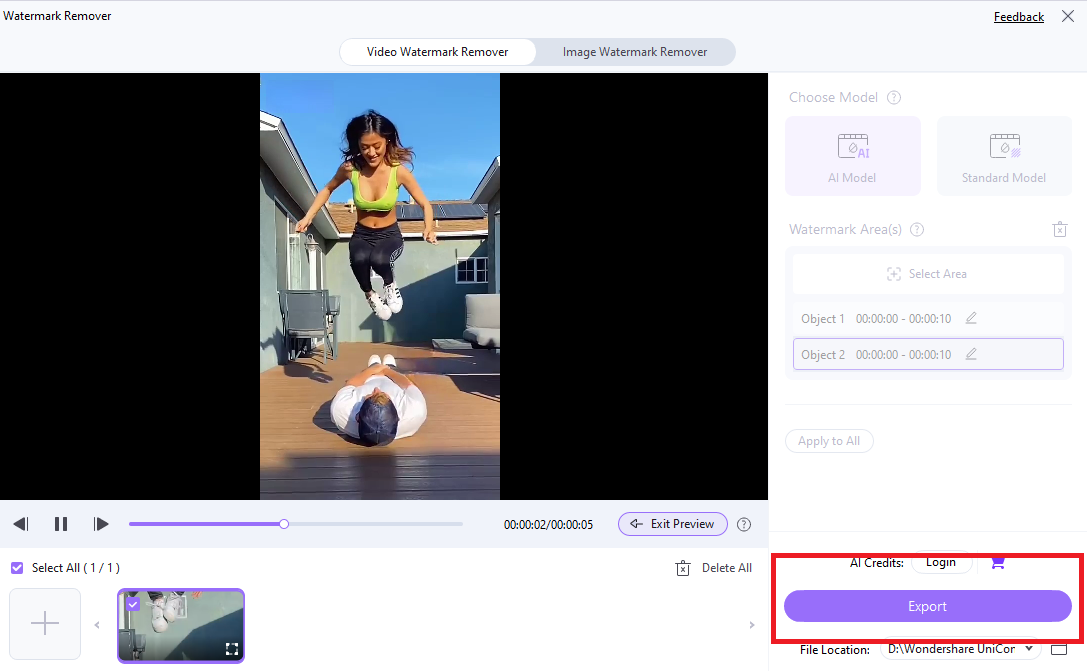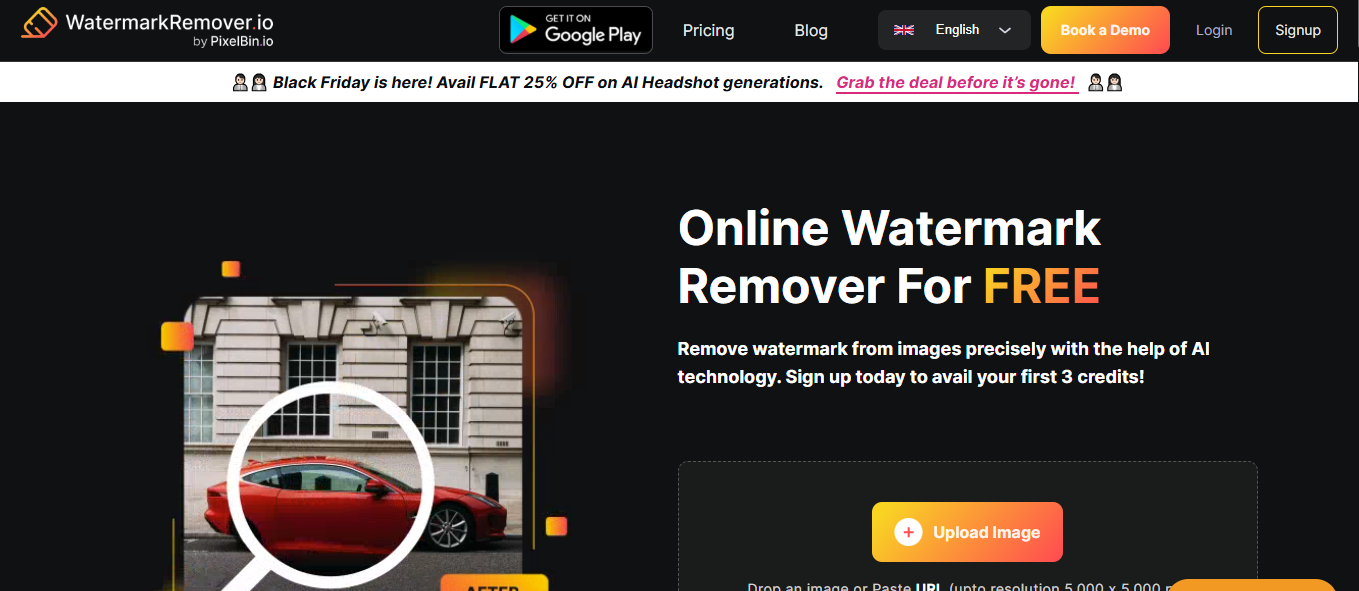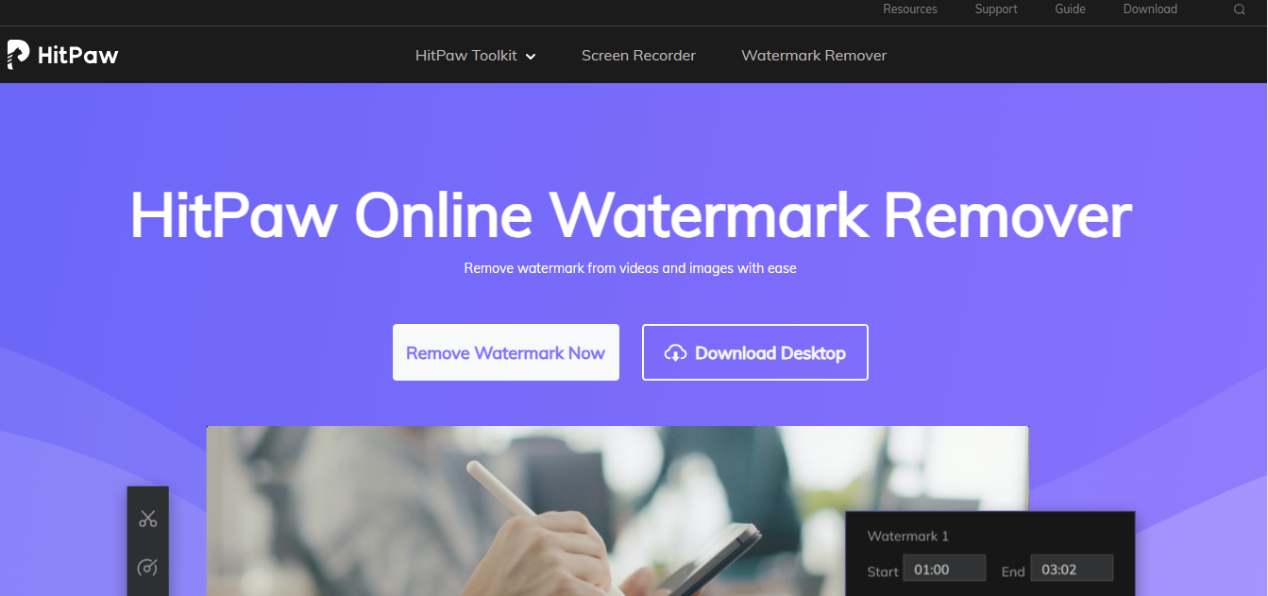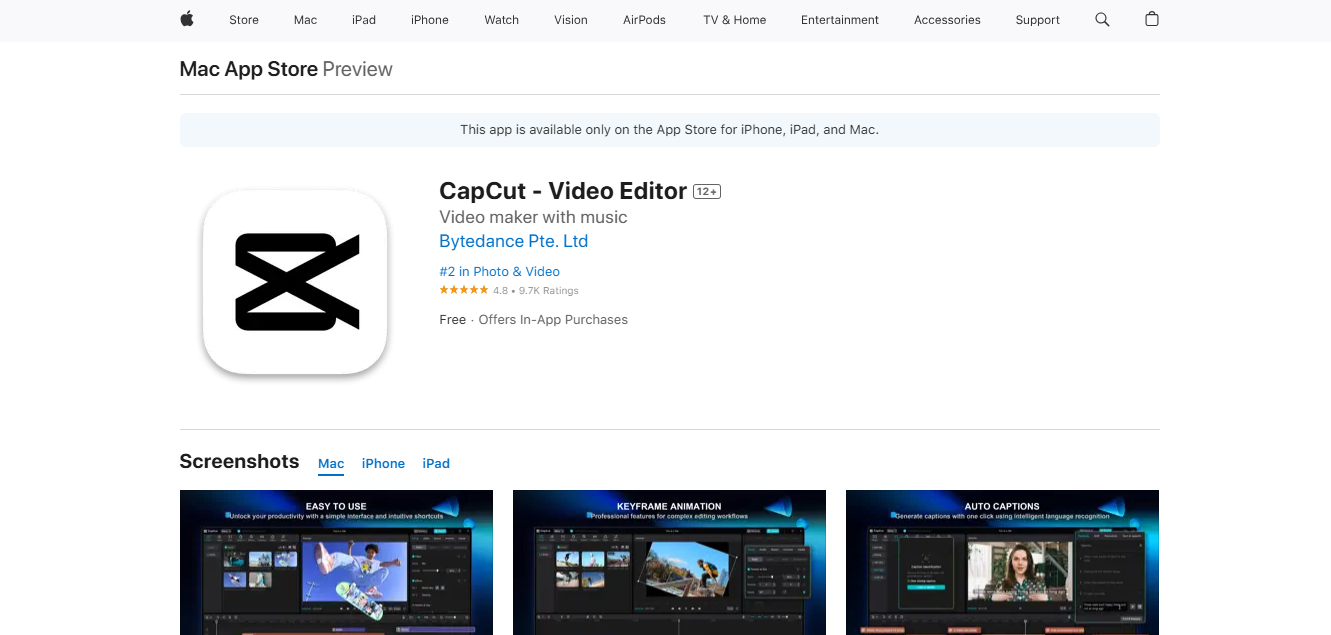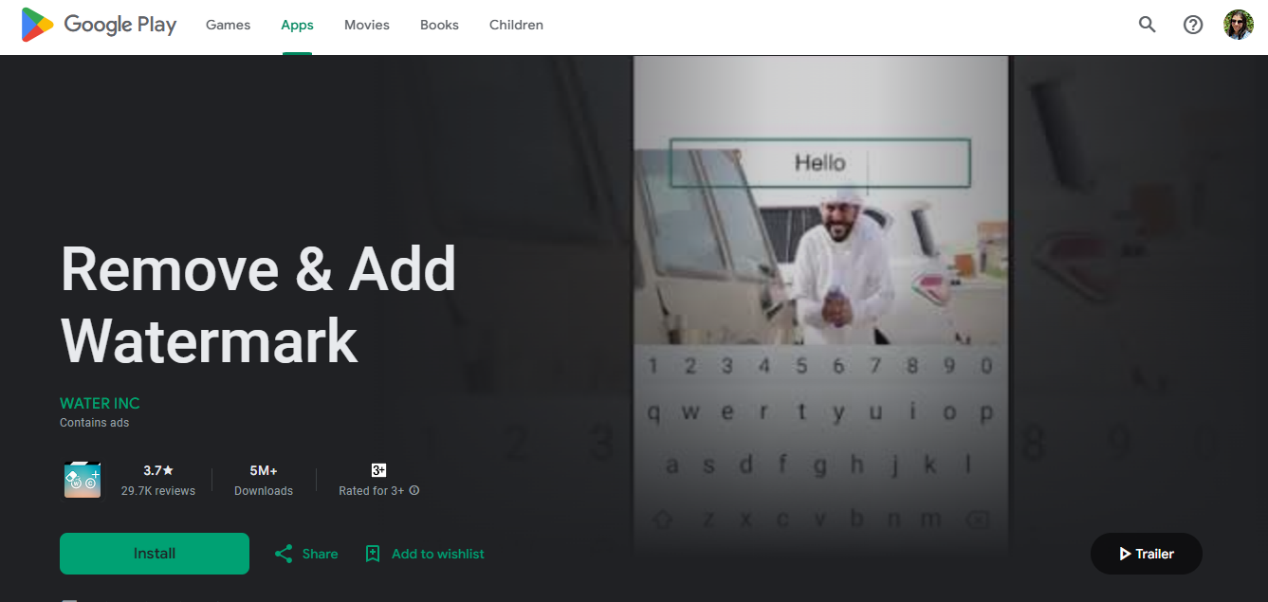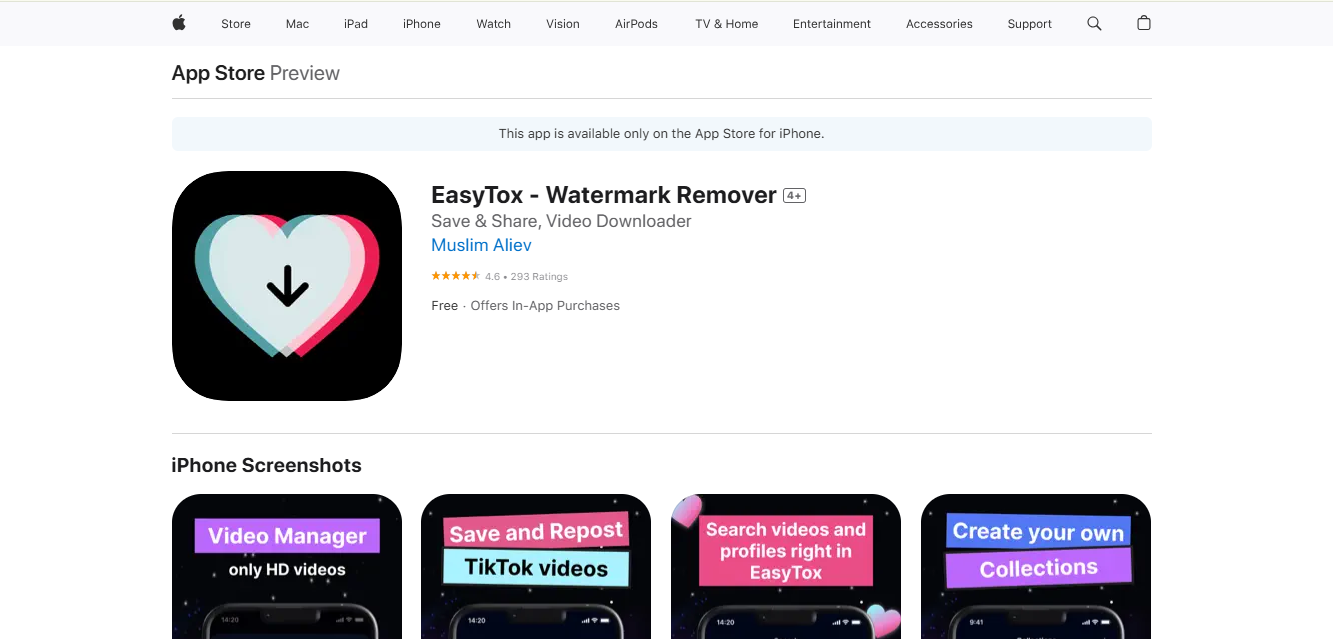- Published on
How to Remove TikTok Watermark: Tools for All Devices
- Authors
- Name
Easily Remove TikTok Watermark from Saved Video
Preface
To remove the TikTok watermark from the video, various tools are available that cater to different devices and preferences. These tools not only help in eliminating the watermark but also ensure that your videos maintain their quality. Whether you're using a smartphone or a computer, you can find a suitable solution to achieve a watermark-free video effortlessly.
Part 1: Why Is Removing TikTok Watermarks Important?
In today's social media landscape, video content is key, and TikTok has become a leading platform for creators. However, the watermark that appears on TikTok videos can be a barrier to sharing and repurposing content effectively. Knowing how to remove watermarks from TikTok videos is crucial for anyone looking to enhance their visual presentation and reach a wider audience.
By eliminating the watermark, creators can improve the professionalism of their videos and ensure a more engaging viewer experience. In this article, we'll discuss several important reasons why removing TikTok watermarks is essential for maximizing your content's impact.
1. Repurposing Content Across Platforms: Removing the watermark from TikTok videos, enables creators to share their TikTok videos on other social media platforms without brand interference. This helps in maintaining a cohesive brand image and allows content to reach a wider audience.
2. Boosting Professionalism: A clean video without watermarks appears more polished and professional. This is particularly important for businesses and influencers looking to establish credibility and attract followers or clients.
3. Enhancing Visual Storytelling: Watermarks can distract viewers from the main message of the video. By eliminating them, creators can focus on delivering a clearer narrative, ensuring that the audience engages with the content more effectively.
4. Improving Viewer Experience: Videos free from distracting watermarks provide a better viewing experience, making it easier for audiences to enjoy the content without interruptions or visual clutter.
5. Increasing Shareability: Content that is visually appealing and free of watermarks is more likely to be shared among viewers, thereby increasing its reach and potential virality across different platforms.
By understanding these points, creators can appreciate the value of removing watermarks from their TikTok videos for enhanced engagement and effectiveness in their content strategy.
Part 2: Top Tools to remove TikTok watermark from saved video on PC/Online
Removing the watermark from TikTok videos is essential for creators looking to enhance their content's versatility and professionalism. When you remove the TikTok watermark from saved video, it allows for seamless sharing across different platforms without the distraction of branding. In this guide, we will explore the top tools available for PC and online use that can help you achieve a watermark-free video effortlessly.
1. Wondershare AI Watermark Remover
Wondershare UniConverter AI Watermark Remover is a powerful tool designed to help users effortlessly remove watermarks from TikTok videos and other multimedia content. Utilizing advanced artificial intelligence technology, this software accurately identifies and removes watermarks while preserving the quality of the original video. It is particularly beneficial for content creators who wish to share their TikTok videos across various platforms without the distraction of branding. With its user-friendly interface and efficient processing capabilities, Wondershare AI Watermark Remover has become a go-to solution for many looking to enhance their video content.
Platform: Wondershare AI Watermark Remover is available for both online use and as a downloadable application for PC, providing flexible options for users to remove watermarks from their videos.
Key Features:
- AI-Powered Object Removal: The AI technology intelligently tracks and removes watermarks, seamlessly filling in the gaps with surrounding pixels. This ensures that the final output looks natural and undisturbed.
- User-Friendly Interface: The intuitive design allows users of all skill levels to navigate the software easily. With straightforward instructions, even beginners can remove watermarks without hassle.
- High-Quality Output: Wondershare ensures that videos maintain their original quality after watermark removal. Users can expect clear, high-definition results that are ready for sharing.
- Multiple Editing Options: In addition to watermark removal, the software offers various editing tools, such as cropping and blurring, allowing users to enhance their videos further.
- Cross-Platform Compatibility: Available for both Windows and Mac devices, Wondershare AI Watermark Remover provides flexibility for users regardless of their operating system preferences.
Stepwise guide to using Wondershare AI Watermark Remover:
Step 1: Upload Your Video
Begin by launching Wondershare AI Watermark Remover on your PC. Click on the "Upload" button to select the TikTok video from which you want to remove watermark from TikTok video. Wait for the video to upload completely before proceeding to the next step.
Step 2: Select the Watermark Area
Once your video is uploaded, use the selection tool to highlight the area containing the TikTok watermark. You can adjust the selection box to ensure it covers the watermark accurately. This step is crucial for ensuring a clean removal without affecting other parts of the video.
Step 3: Remove the Watermark
After selecting the watermark area, click on the "Remove" button to initiate the processing. The software will work its magic, and within moments, you will have a watermark-free version of your TikTok video. Finally, save the edited video to your desired location on your device.
Why It's Great: Wondershare provides powerful tools to remove TikTok logo from video, allowing creators to achieve professional-quality results. With its user-friendly interface and AI-powered features, users can effortlessly eliminate distracting watermarks while maintaining video quality. This functionality is essential for sharing TikTok content across various platforms without branding interference.
2. WatermarkRemover.io
WatermarkRemover.io is an advanced online tool designed to help users effortlessly remove TikTok watermark and other types of watermarks from images and videos. Utilizing cutting-edge AI technology, this platform automatically detects and eliminates watermarks while preserving the original quality of the media. With its user-friendly interface, anyone can navigate the tool without needing technical skills, making it accessible for both casual users and professionals alike. WatermarkRemover.io supports various image formats and offers bulk processing capabilities, making it a versatile solution for all your watermark removal needs.
Platform: WatermarkRemover.io is available as an online platform, accessible through any web browser on various devices.
Key Features:
- AI-Powered Detection: The tool employs advanced AI algorithms to automatically identify and remove watermarks from images, ensuring precise results without manual intervention.
- Supports Multiple Formats: WatermarkRemover.io is compatible with various image formats, including JPEG, PNG, and WebP, allowing users to work with their preferred file types seamlessly.
- Bulk Processing Capability: Users can upload multiple images at once to remove watermarks in bulk, saving time and enhancing productivity for those with numerous files to edit.
- High-Quality Output: The platform ensures that the original quality of images is maintained after watermark removal, providing users with clear and professional-looking results.
- No Registration Required: WatermarkRemover.io allows users to start removing watermarks immediately without the need for registration or installation, making it convenient for quick edits.
Stepwise guide to using WatermarkRemover.io:
Step 1: Access the Website
Open your web browser and navigate to the WatermarkRemover.io website. The homepage features a simple and intuitive interface that guides you through the watermark removal process. No registration or downloads are required, allowing for immediate access to the tool.
Step 2: Upload Your Image
Click on the "Upload Image" button to select the photo containing the watermark you wish to remove. You can also use the drag-and-drop feature for convenience. The upload process is quick, and once completed, the image will be ready for processing.
Step 3: Remove the Watermark
After uploading, the AI technology will automatically analyze the image and detect the watermark. Click on the "Remove Watermark" button to initiate the removal process. Within seconds, you will see a watermark-free version of your image, which you can then download by clicking on the "Download Image" option.
Why It's Great: WatermarkRemover.io is an outstanding tool for users who want to remove watermarks quickly and effortlessly, as it requires no software installation. Accessible directly through a web browser, it allows for fast processing times, enabling users to eliminate unwanted watermarks in seconds. The user-friendly interface ensures that individuals of all skill levels can navigate the tool with ease. Best of all, WatermarkRemover.io is completely free, making it a cost-effective solution for all your watermark removal needs.
3. HitPaw Online Watermark Remover
HitPaw Online Watermark Remover is a versatile tool designed to help users efficiently remove TikTok watermark from saved video and other unwanted elements from their media. This browser-based application utilizes advanced AI technology to ensure high-quality results while maintaining the integrity of the original content. With a straightforward interface, HitPaw makes it easy for anyone, regardless of technical skill, to navigate and utilize its features. The tool supports various media formats, making it suitable for a wide range of editing needs. Whether you're a casual user or a professional creator, HitPaw provides an effective solution for watermark removal.
Platform: HitPaw Online Watermark Remover is available as a web-based tool, accessible through any internet browser on multiple platforms, including PCs, smartphones, and tablets
Key Features:
- Advanced AI Technology: HitPaw utilizes sophisticated AI algorithms to accurately detect and remove watermarks, logos, and other unwanted elements from videos and images, ensuring high-quality results without blurring.
- Content-Aware Fill: This feature automatically fills in the areas left by removed watermarks, seamlessly blending them with the surrounding content for a natural look, which is particularly beneficial for full-screen watermarks.
- Real-Time Editing: Users can preview their edits in real-time, allowing for immediate adjustments before finalizing the removal process. This ensures satisfaction with the results before exporting the media.
- Multiple Removal Modes: HitPaw offers various modes of watermark removal, such as Smooth Filling, Edge Filling, and Texture Repair, giving users flexibility to choose the best method for their specific needs.
- Cross-Platform Compatibility: The tool is accessible via web browsers on multiple devices, including PCs, smartphones, and tablets, making it convenient for users to remove watermarks anytime and anywhere without needing software installation.
Stepwise guide to using HitPaw Online Watermark Remover:
Step 1: Open HitPaw Online Watermark Remover
Navigate to the HitPaw Online Watermark Remover website using any web browser. The user-friendly interface will guide you through the watermark removal process without requiring any software installation. Click on the "Upload Video" button to begin.
Step 2: Import Your Video
Select the video file from which you want to remove TikTok watermark from saved video. You can either click the upload button or drag and drop your video into the designated area. The tool supports multiple formats, making it easy to work with various types of video files.
Step 3: Choose Watermark Removal Mode
Once your video is uploaded, select the appropriate watermark removal mode based on your needs. Options include AI Model for automatic detection, Smooth Filling for seamless transitions, and more. After selecting the mode, click on "Remove Watermark" to process the video, and then download your watermark-free version once completed.
Why It's Great: HitPaw Online Watermark Remover is a fantastic tool for users seeking a free and straightforward solution for basic watermark removal tasks. Its easy-to-use interface allows anyone to quickly upload their videos and remove unwanted watermarks without the need for extensive technical skills. This makes it particularly suitable for casual users who need efficient results without complicated processes. Additionally, the tool supports various video formats, ensuring versatility for different media types, making it an ideal choice for quick fixes.
Part 3: Top 3 Apps to remove watermark from TikTok video on Mobile
If you're looking to remove TikTok watermark from saved video on your mobile device, there are several effective apps available that can help you achieve this effortlessly. These user-friendly applications provide intuitive interfaces and powerful tools for eliminating unwanted logos and watermarks. They are perfect for quick edits, ensuring your videos look polished and professional before sharing them with your audience.
1. CapCut
CapCut is a versatile video editing tool available on multiple platforms, including iOS, Android, Windows, and Mac. This all-in-one app allows users to create and edit videos seamlessly, making it an ideal choice for both casual creators and professionals looking to enhance their content. With its intuitive interface and powerful features, CapCut enables users to remove TikTok logo from video effortlessly while providing a range of editing options to elevate their projects. Whether you're trimming clips, adding effects, or adjusting audio, CapCut offers everything you need to produce high-quality videos. Its accessibility across devices ensures that you can edit your videos anytime, anywhere.
Platform: CapCut is available on multiple platforms, including iOS, Android, Windows, and Mac, making it accessible for users across various devices.
Key Features:
- User-Friendly Interface: CapCut features a straightforward design that makes video editing accessible for users of all skill levels, allowing anyone to navigate the app with ease.
- Extensive Editing Tools: The app provides a comprehensive set of editing tools, including trimming, splitting, and merging clips, enabling users to customize their videos precisely as they envision.
- Rich Library of Effects and Stickers: Users can enhance their videos with a wide variety of effects and stickers that align with current trends, adding a creative flair to their content and making it more engaging.
- Audio Editing Capabilities: CapCut allows users to add music tracks and sound effects easily while offering features like voiceovers and audio adjustments for a polished final product.
- Cloud Storage Integration: The tool supports cloud storage options for easy access and sharing of projects across devices, ensuring that your work is always available when you need it.
Stepwise guide to using CapCut for watermark removing:
Step 1: Download and Open CapCut
Install CapCut from the App Store or Google Play Store on your mobile device, or download it for Windows or Mac. Once installed, open the app and create a new project by tapping on the "New Project" button.
Step 2: Import Your Video
Select the video from which you want to remove TikTok logo from video by tapping on the "Add" button. Once your video is imported into the timeline, you can preview it and make any necessary adjustments.
Step 3: Remove the Logo
To remove the TikTok logo, use the cropping tool to trim the edges of the video where the logo appears. Alternatively, you can use the overlay feature to cover the logo with another clip or image. After making your edits, tap "Export" to save your video without the watermark.
Why It's Great: CapCut is a fantastic tool for video editing, offering a free and intuitive platform that makes it ideal for quick edits directly on your phone. Its user-friendly interface allows anyone to navigate the app effortlessly, ensuring that even beginners can produce professional-looking videos. With powerful features at your fingertips, you can easily remove unwanted elements like the TikTok logo and enhance your content in no time. This accessibility and ease of use make CapCut a top choice for creators looking to edit on the go.
2. Remove & Add Watermark
Remove & Add Watermark is a powerful application designed to help users effortlessly remove TikTok watermark from video and add new watermarks or logos as needed. With its intuitive interface, the app simplifies the watermark removal process, making it accessible for users of all skill levels. Whether you want to repurpose your TikTok videos for other platforms or create custom content, this tool provides a seamless solution for managing watermarks. It supports various media formats and offers additional editing features to enhance your videos further. By using Remove & Add Watermark, you can ensure your content looks professional and polished without the distractions of unwanted logos.
Platform: Remove & Add Watermark is available on the Google Play Store, making it accessible for Android users who want to manage watermarks in their videos and images.
Key Features:
- Simple Watermark Removal Process: The app provides a straightforward method for removing watermarks, allowing users to select the area of the watermark and apply the removal with ease.
- Custom Watermark Addition: Users can easily add their own logos or watermarks to videos, providing a way to brand their content effectively while maintaining a professional appearance.
- Supports Multiple Formats: Remove & Add Watermark is compatible with various video formats, enabling users to work with different types of media files without hassle.
- High-Quality Output: The application ensures that the quality of the original video is preserved after watermark removal, allowing for clear and professional-looking results.
- User-Friendly Interface: The app features an intuitive design that makes it easy for anyone to navigate and utilize its features, regardless of their prior editing experience.
Stepwise Guide to using Remove & Add Watermark:
Step 1: Download and Launch the App
Install the Remove & Add Watermark app from the Google Play Store on your Android device. Once installed, open the app to access its main interface, where you can choose to either remove or add watermarks.
Step 2: Import Your Video or Image
Select the option to remove a watermark and then upload the video or image from which you want to remove TikTok watermark from video. You can easily navigate through your device's gallery to find the desired media file.
Step 3: Select and Remove the Watermark
Zoom in on the area of the watermark for precise selection. Use the app's tools to outline the watermark you wish to remove. After selecting it, confirm the removal process, and then save your edited video or image to your device.
Why It's Great: Remove & Add Watermark is an excellent tool for users seeking advanced editing capabilities for detailed watermark removal. It allows for precise adjustments, ensuring that even the most complex watermarks can be eliminated without compromising the quality of the original media. The app's flexibility enables users to customize their edits, making it suitable for both casual and professional use. With its powerful features, users can effectively remove TikTok watermark from video and enhance their content seamlessly. Overall, this tool empowers creators to maintain a polished and professional appearance in their videos and images.
3. EasyTox --- Watermark Remover
EasyTox --- Watermark Remover is a user-friendly application designed to help users effortlessly eliminate watermarks from their videos, including the ability to remove TikTok watermark with ease. This app streamlines the process by allowing users to simply paste the link of their TikTok video, which it then processes to remove unwanted logos. With its straightforward functionality, EasyTox caters to both novice and experienced users looking for quick solutions. The app maintains the original quality of the video, ensuring that your content remains visually appealing. Overall, EasyTox is a reliable choice for anyone needing to clean up their videos before sharing them.
Platform: EasyTox --- Watermark Remover is available as a web-based tool, accessible through any internet browser on both desktop and mobile devices, making it convenient for users to remove watermarks from their videos anytime, anywhere.
Key Features:
- Link-Based Processing: Users can easily remove watermarks by copying and pasting the link of their TikTok video, simplifying the workflow and eliminating the need for complex uploads.
- High-Quality Output: EasyTox ensures that the original quality of the video is preserved during the watermark removal process, allowing users to share their content confidently.
- Fast Processing Speed: The app quickly scans and processes videos, providing results in a matter of seconds, making it ideal for users who need efficient solutions.
- User-Friendly Interface: Designed for simplicity, EasyTox allows even beginners to navigate the app effortlessly without requiring any advanced editing skills.
- No Watermark Left Behind: The tool effectively removes all traces of watermarks, ensuring that your videos are clean and ready for sharing on various platforms.
Stepwise Guide to using EasyTox --- Watermark Remover:
Step 1: Download and Install the App
Begin by downloading the EasyTox --- Watermark Remover app from the App Store or Google Play Store, depending on your device. Once the installation is complete, open the app to access its main features.
Step 2: Upload Your Video
In the app, select the option to remove a watermark and upload the video from which you want to remove TikTok watermark from video. You can either choose a video saved on your device or paste a link if supported.
Step 3: Process the Video
After uploading, follow the prompts to initiate the watermark removal process. The app will automatically detect and remove the watermark. Once completed, you can preview the edited video to ensure satisfaction with the results before saving it back to your device.
Why It's Great: EasyTox --- Watermark Remover is an exceptional tool for removing watermarks directly during the download process, making it incredibly convenient for users. This feature allows you to eliminate the TikTok logo from videos seamlessly without the need for extensive editing afterward. By streamlining the watermark removal at the point of download, EasyTox saves time and effort, ensuring that your content is ready to share immediately. Its efficiency and user-friendly design make it a go-to solution for anyone looking to enhance their TikTok videos quickly and effectively.
Part 4: Best Practices for Clean Video Editing
When aiming to remove watermark from TikTok video, it's essential to follow best practices that enhance the overall quality and integrity of your edits. By adhering to these guidelines, you can ensure a polished final product that respects content ownership and maintains visual appeal.
1. Prioritize Quality Tools: Utilizing high-quality editing software is crucial for achieving professional results. Quality tools not only provide advanced features for watermark removal but also enhance the overall editing experience, allowing for smoother workflows and better output.
2. Be Mindful of Content Ownership: Always respect copyright laws and content ownership when editing videos. Ensure that you have the right permissions to remove watermarks, as this protects you from potential legal issues and maintains ethical standards in content creation.
3. Maintain Composition Integrity: Focus on preserving the original composition of your video while removing watermarks. This involves careful editing to ensure that the final product remains visually coherent and engaging, enhancing the viewer's experience without distracting from the content.
FAQs
Q1. Can I add my own watermark after removing the original one?
Yes, many watermark removal tools, such as the Remove & Add Watermark app, allow users to both remove existing watermarks and add their own custom watermarks. This feature provides creative freedom and helps protect your content.
Q2. Which tool is the fastest for removing watermarks from multiple videos?
Online tools like Media.io are often considered the fastest for removing watermarks from multiple videos, as they can process files quickly without requiring downloads. Their bulk processing capabilities make it easy to handle several videos at once.
Q3. Do watermark removers work on live videos?
Watermark removers typically do not work on live videos, as they are designed for pre-recorded content. Live streams contain dynamic content that cannot be processed in real-time by watermark removal tools.
Q4. Can watermarks be removed from private videos?
Yes, watermarks can be removed from private videos, provided you have access to the original files. However, it's important to ensure that you have the right to edit and share that content, respecting copyright laws.
Q5. Are there any ethical considerations when removing watermarks?
Yes, ethical considerations are crucial when removing watermarks, as they are often used to credit original creators. Always ensure you have permission to edit the content and respect intellectual property rights to avoid potential legal issues.
Conclusion
In conclusion, removing watermarks from TikTok videos can greatly enhance the viewing experience and allow for more creative freedom. Wondershare AI Watermark is the best tool to remove watermark from TikTok videos, offering advanced features and an intuitive interface that simplifies the process. Its efficiency and effectiveness ensure that users can achieve high-quality results without compromising their content. By utilizing such tools, creators can maintain the integrity of their videos while presenting polished and professional content.