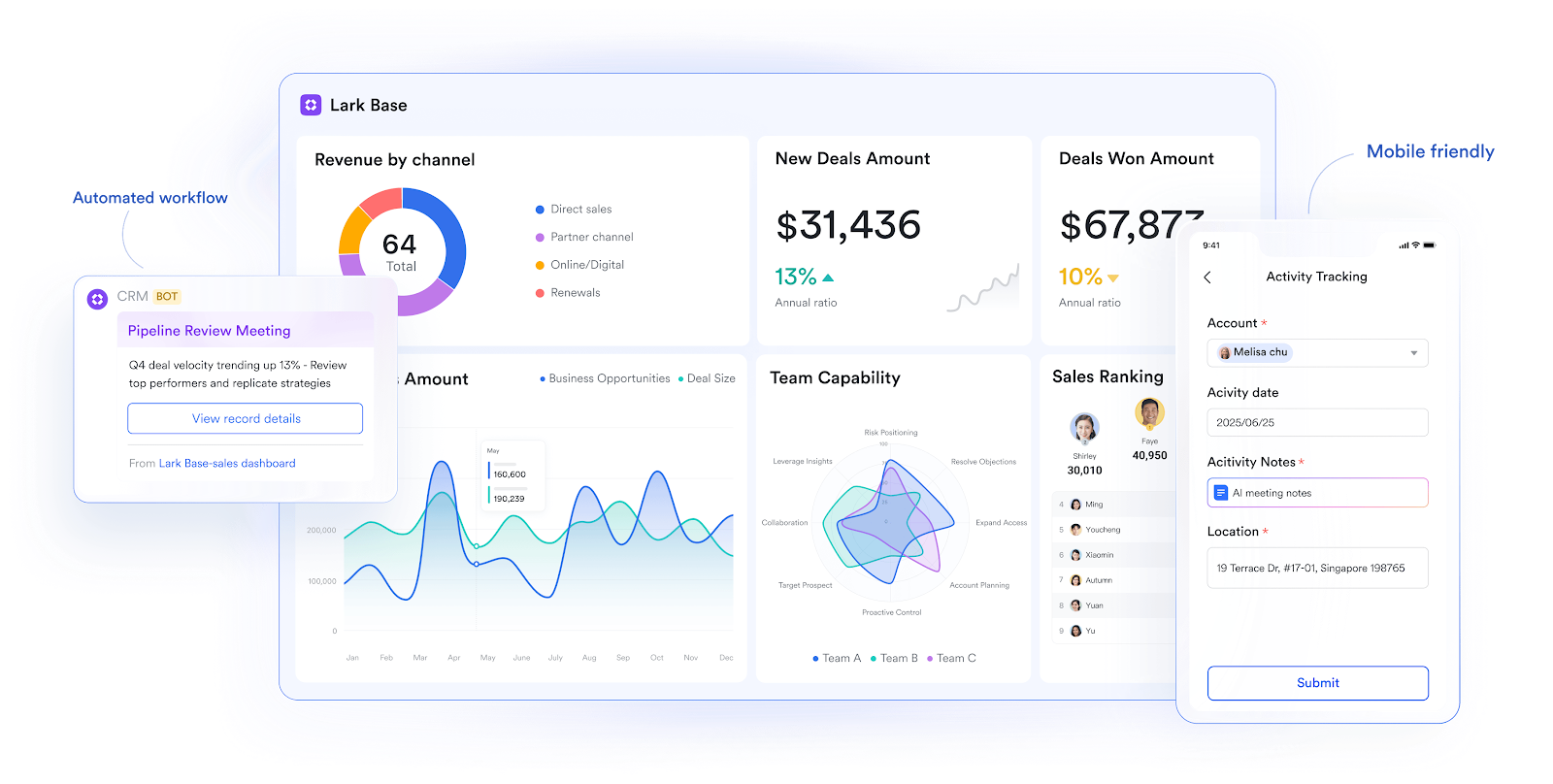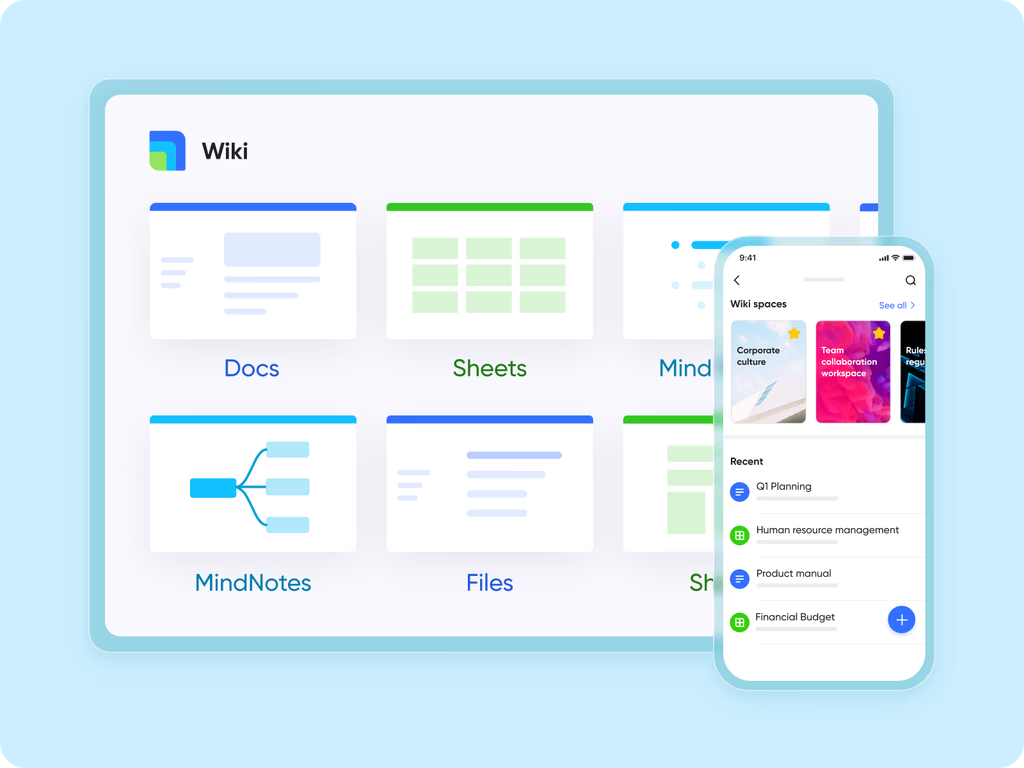- Published on
The Glue That Holds Projects Together: Why Teams Stick With Lark
- Authors
- Name
Do you ever notice how projects rarely fall apart because of one big problem? It’s almost always the small frictions: an unread approval request, a meeting invite buried in Slack, or a document lost somewhere in the depths of Google Drive. Multiply those micro-delays by a dozen people, and suddenly the smooth project you mapped out on Monday looks like chaos by Friday.
The irony? Most teams already use several of the best project management tools. But when those tools don’t talk to each other, they create more silos than solutions. Instead of clarity, teams get noise. Instead of speed, they get extra clicks. That’s why so many leaders are rethinking their stack and moving toward platforms that don’t just manage projects — they hold them together. And for a growing number of teams, that glue is Lark.
Lark Messenger: Keeping context where it belongs
We’ve all played “Where’s that message?” at work. Maybe it was buried in a group chat, perhaps it was in an email thread from three weeks ago. Either way, chasing down context kills momentum.
Lark Messenger flips that script. You can pin critical updates so they don’t vanish, search across every conversation in seconds, and — here’s the underrated part — turn a message into a task or export messages as a doc in your personal storage. No copy-paste. No switching tabs. Just one click and the conversation becomes an action item.
That small detail keeps projects moving. Instead of bouncing between tools, teams stay in the flow of work.
Lark Calendar: Ending the “when are you free?” loop
Scheduling may sound trivial until you’re juggling time zones, overlapping projects, and last-minute changes. The old way means endless back-and-forth emails or chasing people on chat.
With Lark Calendar, availability is visible in real time. You can send an invite directly in Lark when someone says, “Let’s meet.” If you are careful about the preps, like where to meet, what to discuss, when it could be better, and what file should be taken, you can easily set all up in the options when you create the Calendar event. That’s how teams cut the noise: fewer emails, faster scheduling, and no more missing links.
It’s not just about saving ten minutes here or there. It’s about reducing the mental overhead that slows projects down.
Lark Approval: Killing the silent bottlenecks
If you’ve ever waited three days for your manager to approve a budget request, you know how approvals can silently derail progress. It’s not the decision itself — it’s the delay.
Lark Approval makes this painless. Submissions take seconds, managers get notified instantly, and every approval is logged for transparency. No digging through inboxes, no wondering if someone saw your request.
This is where Lark shines: by creating an automated workflow around approvals, it eliminates the stop-start rhythm that kills team momentum. Projects move as fast as the team, not as slow as the inbox.
Lark Base: From messy spreadsheets to structured clarity
Every team has that spreadsheet. For example, the one with multiple tabs, scattered contributors, and color codes that only the original creator understands. It works — until it doesn’t. Versioning issues, manual updates, and data silos creep in.
Lark Base gives teams a better option. With View, you can turn the data into a Grid view, a Kanban view,or a Calendar view, easily noticing the dynamics and momentum. Automations handle routine updates like changing task statuses. And because it’s part of Lark, the data connects directly with chats, docs, and forms.
The result? A single source of truth that scales with the project. Base turns chaos into repeatable structure without forcing people into rigid templates.
Lark Docs & Lark Wiki: Capturing knowledge before it slips away
How much time do you spend searching for “the latest deck” or “the updated onboarding doc”? For most teams, too much. Knowledge gets scattered across personal drives and shared folders, and what should be a one-minute search becomes a 15-minute detour.
Lark tackles this with two complementary tools: Docs for active collaboration and Wiki for long-term reference. Draft a proposal in Docs, then move it into Wiki once it’s finalized. Because both live inside Lark, they connect naturally with Messenger, Base, and Calendar.
That means knowledge doesn’t just exist — it stays linked to the workflows where it matters.
Lark Forms: Turning feedback into fuel
Feedback is the lifeblood of projects, but the process of collecting it is often clunky. Teams create a Google Form, email the link, chase responses, and then manually copy results into a spreadsheet. By the time it’s done, the moment has passed.
Lark Forms streamlines this. You can share a form directly in Messenger, see results in real time, and push the data straight into Base. Whether it’s a client survey or an internal poll, the feedback loop shrinks from days to hours. Projects move faster because input doesn’t stall execution.
Lark Meetings: From talk to action
We’ve all left a meeting thinking, “Great discussion… but what’s next?” Without clear follow-up, meetings become black holes where time disappears.
Lark Meetings solves that by collaborating with Lark Minutes, which records the video, audio, speaker, speaker content, chapter, and excerpts. Action items don’t vanish — they’re captured and assigned on the spot. It’s a subtle but powerful shift: meetings stop being interruptions and start being accelerators.
Closing Conclusion
The real reason teams stick with Lark isn’t just because it reduces friction — though it does. It’s because it changes the feel of work. Projects don’t get bogged down in the usual clutter. Information flows where it should. Approvals happen without nagging. Meetings produce outcomes instead of confusion.
In other words, Lark makes collaboration feel natural again.
That’s why many leaders now view Lark not only as a project platform but as full-fledged business process management software. It’s the system that ensures all the moving parts of a project — people, data, and decisions — stick together instead of spinning off into silos.