- Published on
Top 5 Free Video Calling APIs
- Authors
- Name
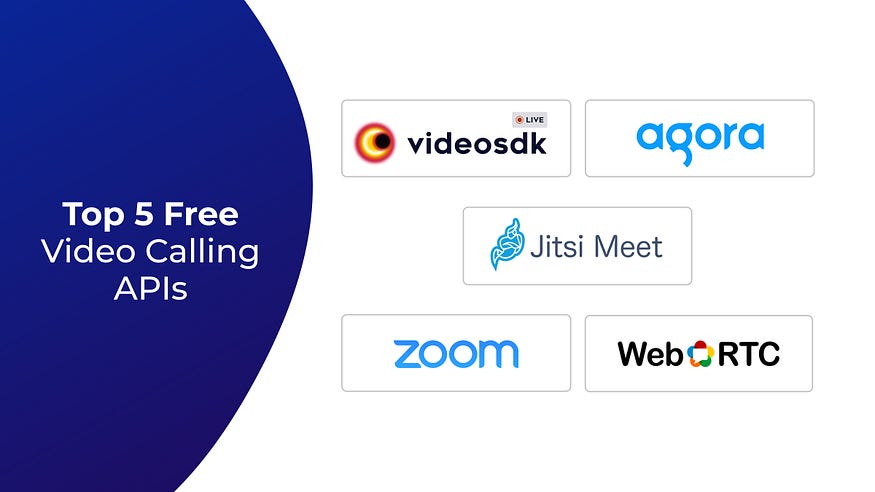
What is a video calling API?
An API, which stands for Application Programming Interface, serves as a vital intermediary facilitating smooth communication and data exchange between two distinct software systems. APIs play a crucial role in aiding developers by enabling them to construct feature-rich applications without the need to invest extensive resources and efforts into building an application entirely from scratch.
What should a video calling API offer?
Before embarking on the development of a video calling app, it’s essential to carefully plan the integration process and determine the key components that should be included in your application. As you undertake this preparation, pay close attention to the following essential features:
- Real-Time Video and Audio Communication: Ensure that your app provides high-quality and seamless real-time video and audio communication capabilities to offer a smooth user experience.
- Call Management: Implement features to initiate, receive, and end calls, along with the ability to manage call settings such as mute, video on/off, and more.
- Messaging and Chat: Integrate real-time text messaging and chat functionalities alongside video calls to enhance communication and collaboration during calls.
- Screen Sharing: Include the option for users to share their screens, allowing them to display presentations, documents, or any content they want to discuss during the call.
- Recording: Consider providing the capability to record video calls for future reference or archiving purposes.
- Security and Encryption: Prioritize the security of user data and communications by implementing encryption and other security measures to safeguard sensitive information.
- Cross-Platform Compatibility: Ensure that your app works seamlessly across different devices and platforms, including web browsers, iOS, and Android.
- Analytics and Reporting: Incorporate analytics tools to gather insights about app usage, user behavior, and call quality, allowing you to make data-driven improvements.
- Integration with Other Services: Consider integrating with other services such as calendars, social media platforms, or third-party apps to enhance the app’s functionality.
- Scalability and Performance: Plan for scalability to accommodate growing user bases and ensure that your app performs well even under heavy usage.
Top 5 Video Calling APIs & SDKs
The Top 5 Video Calling APIs & SDKs are: Video SDK, Jitsi, Agora, WebRTC, and Zoom Video SDK. You may choose your provider based on their features, pricing, and more.
1. Video SDK
A Multi-featuristic Video Chat API
Video SDK is a remarkably swift integration solution renowned for its ability to seamlessly incorporate video calls into applications in a mere 10 minutes or less. This platform optimizes video calling efficiency for both users and developers, facilitating the exploration of an extensive range of Software Development Kit (SDK) functionalities available within its repository. Moreover, Video SDK boasts cross-platform compatibility with various programming languages and frameworks, including JavaScript, React JS, React Native, Android, Flutter, and iOS.
Features offered by Video SDK
- Pre-built SDK that supports 5,000 participants in a group video call.
- Average integration takes only 10 minutes
- Channels and Threads
- Whiteboards, Polls, Q&A
- Video Recording
- UI Kits and Scalable parallel rooms
- Unlimited attendee support in a group call
Video SDK Pricing
The pricing structure for Video SDK is intricately linked to the dynamic factors of active participants within the video call application and the desired streaming quality integrated into the app.
2. Jitsi
Jitsi is an amalgamation of diverse open-source projects meticulously crafted to simplify and enhance video conferencing. Its open nature allows for tailored utilization to match individual needs. The foundational pillars of Jitsi encompass Jitsi Meet, Jitsi Videobridge, Jibri, and Jigsai, each playing a unique and crucial role within the overarching Jitsi ecosystem.
Jitsi pricing
- Jitsi offers a cost-free avenue for utilizing its components, allowing you to harness its capabilities without financial obligations.
- It’s worth mentioning that personalized technical support is not part of the package. Should you encounter challenges or need aid, you have the option to tap into the vibrant community of contributors actively engaged in the Jitsi project.
Also read: Jitsi Alternatives, Jitsi Competitors
3. Agora
Agora is a platform renowned for its powerful video conferencing capabilities, allowing users to seamlessly connect and communicate in real time. However, it is crucial to consider a few drawbacks that may impact the overall experience.
Agora pricing
- Several enhanced functionalities within Agora may involve supplementary expenses, such as recording, transcription, or specialized features.
- As you evaluate Agora’s affordability and appropriateness for your unique requirements, it’s important to take these potential costs into account.
- The pricing structure for video calling commences at $3.99 per 1,000 minutes, while voice calling starts at $0.99 per 1,000 minutes.
Also read: Agora Alternatives, Agora Competitors
4. WebRTC
WebRTC (Web Real-Time Communication) is a powerful API that facilitates seamless real-time communication between web browsers. This technology empowers direct peer-to-peer connections, enabling the transmission of audio, video, and data without the necessity of plugins. WebRTC finds applications in various scenarios, such as video conferencing and voice calling, revolutionizing the way we interact over the internet.
Also read: WebRTC Alternatives
5. Zoom Video SDK
The Zoom Video SDK empowers developers to craft tailored live video applications harnessing Zoom’s powerful technology. This SDK offers a comprehensive range of functionalities including video, audio, screen sharing, chat, and data streams. Its flexible architecture allows developers to selectively integrate specific features into their applications. Furthermore, the SDK comes equipped with server-side APIs and webhooks, enhancing the depth of customization and interactivity.
Zoom Video SDK pricing
- In terms of pricing, Zoom provides a generous allowance of 10,000 free minutes per month, and charges are applicable only after surpassing this limit.
- The pricing structure begins at $0.31 per user minute, offering flexibility based on usage. Additionally, recording services can be availed for $100 per month, providing 1 TB of storage.
- For telephony services, a monthly fee of $100 is applicable, making Zoom’s pricing model transparent and adaptable to varying needs.
Also read: Zoom Alternatives, Zoom Competitors
Empower Your Video App with the Perfect Video Calling API Integration Today
The world of video chat APIs offers a plethora of options, and the top five contenders we’ve discussed here bring their unique benefits to the table. However, remember that the internet is a vast repository of information, so don’t hesitate to explore even more possibilities.
No matter which API you decide to go with, make sure it aligns with the features and advantages we’ve outlined earlier for your video chat app. Also, keep an eye on pricing, as it’s a crucial factor. With these considerations in mind, embark on your implementation journey with enthusiasm and confidence.
Happy Implementing & Celebrating Your Success!
Thank you for reading until the end. Please consider following the writer and this publication. Visit Stackademic to find out more about how we are democratizing free programming education around the world.
