Remote Proctoring Explained Simply
Remote proctoring is a way to monitor students taking exams from a different location using technology. It helps ensure exams are completed honestly without any cheating. Here's what you need to know:
What is Remote Proctoring?
With live remote proctoring, a student takes an exam on their own computer while special proctoring software and a proctor (supervisor) monitor them remotely. The software can access the student's webcam, screen, and other devices to watch for any suspicious behavior.
The remote proctor uses video, screen sharing tools, and other technology to observe the student throughout the entire exam session. This allows them to verify the student's identity and surroundings, watch for any rule violations like using prohibited materials or an extra phone, and ensure the exam is completed fairly.
How Does It Work?
Before the exam, the student must download and install the proctoring software on their computer. They'll need a webcam and a quality internet connection.
At the scheduled exam time, the student logs into the proctoring system. The software will guide them through steps like:
- Showing their ID to verify their identity
- Doing a 360° room scan with their webcam
- Permission to access their computer's webcam, screen, etc.
Once set up, the remote proctor will join the session and continuously monitor the student throughout the exam using the live streaming video and screen sharing tools.
The software also uses AI technology to detect potential violations like opening new browsers/apps, receiving incoming phone calls, copying/pasting text, or leaving the exam area.
Secure Browser Lockdown
Many remote proctoring systems utilize a locked browser mode that prevents students from accessing anything else on their computer besides the exam. This secure, locked browser window stops them from opening other apps, websites, files, etc. that could be used to cheat.
Artificial Intelligence Monitoring
In addition to live human proctors, remote proctoring relies heavily on artificial intelligence (AI) technologies to automate certain monitoring tasks. AI can be used to:
- Scan students' surroundings with computer vision
- Detect unauthorized movements/behaviors
- Listen for abnormal audio cues
- Track onscreen activities like copy/pasting
- Identify unauthorized software or websites opened.
AI monitoring augments what human proctors can observe and flags potential violations for closer review.
Recording and Data Logs
Both live and pre-recorded proctoring create detailed logs and recordings of each test session. These can include:
- Video recordings of the student
- Screen capture videos
- System audio recordings
- Keystroke logs
- Browser history
- Any violations detected.
These logs serve as evidence trails that can be referenced if cheating is suspected after the exam.
Test Security Measures
To prevent cheating beforehand, remote proctoring may employ additional test security layers such as:
- Encryption of exam content files
- Random question/answer order
- Timed availability windows only
- IP address/location tracking of test-takers.
These make it harder for students to improperly obtain or distribute exam material.
Can Remote Proctors Detect Phones?
Yes, remote proctoring software and proctors can usually detect the presence of an unauthorized secondary device like a phone. During the room scan, students must show their desk area is clear beside allowed materials. The webcam feed allows proctors to see if a phone appears visually.
The software also tracks the websites and applications running on the student's computer. Any attempt to open a messaging app or secondary browser window would likely be flagged.
Additionally, the audio feed can pick up the sounds of an incoming phone call or text notification. Behaviors like looking away from the screen repeatedly could also hint at the use of an unpermitted device.
Live vs Pre-Recorded Proctoring
There are two main types of remote proctoring: Live and pre-recorded.
Live Remote Proctoring
With live proctoring, a human proctor remotely watches and interacts with the student in real time as they take the exam. The proctor can use video or audio to communicate with the student, remind them of rules, or pause/terminate the session if violations occur.
Pre-Recorded Remote Proctoring
For pre-recorded proctoring, no live human proctor is present during the exam itself. Instead, the proctoring software records the student's entire session --- video feed, audio, screen activity, and any detected violations.
After the exam is completed, a proctor reviews the recordings to check for potential cheating incidents. However, interventions can only happen after the fact, not in real time.
Advantages and Use Cases
Live proctoring allows issues and interventions to happen immediately during the exam, while pre-recorded review catches violations after the fact when it may be too late.
Overall, remote proctoring systems provide a way for exams to be taken securely in non-classroom settings while still maintaining integrity and security. Schools, employers, and certifying bodies utilize it for:
- Online courses and distance learning programs
- Professional certification and licensing exams
- Admissions tests for higher education programs
- Corporate employment exams and skills tests
- Any other high-stakes assessments where cheating risks must be minimized.
Remote proctoring has become an essential tool to validate exam scores and qualifications in our increasingly digital and remote world.
Conclusion
Remote proctoring systems provide a way for exams to be taken in non-classroom settings while still maintaining integrity and security. Schools and certifying bodies utilize it for online courses, professional qualifications, and other high-stakes assessments where cheating risks need to be minimized.